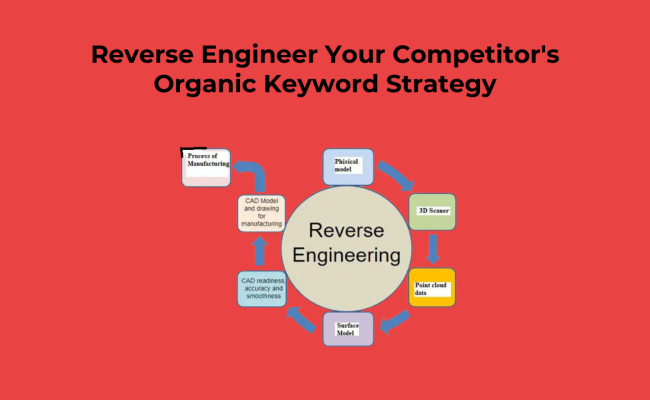Knowing what your competitors are ranking for organically can be a goldmine of information for your SEO strategy. This guide will walk you through the process of reverse engineering your competitor’s organic keyword strategy using Ahrefs and a Google Sheet. By the end of this process, you’ll have a clear picture of the pages, keywords, and topics your competitor ranks for, allowing you to inform your SEO efforts.
Takeaways
- Uncover your competitor’s high-value, high-volume keywords that you can target for your website.
- Gain insights into successful content strategies and topics used by your competitors.
- Prioritize keyword opportunities based on estimated traffic and difficulty.
Goal: To reverse engineer your competitor’s SEO keyword strategy.
Ideal Outcome: You have a standardized audit that shows you the pages, keywords, and topics for which your competitor ranks organically.
Prerequisites or requirements: None.
Why this is important: Your competitors currently rank for high-value, high-volume keywords that you can rank for yourself. This can also allow you to replicate strategies or content working well for competitors.
Where this is done: In Ahrefs and Google Sheets.
When this is done: When you start your business. After that, you should be monitoring your competitor’s moves at least every couple of months.
Who does this: The person responsible for SEO Specialist.
-
Included Resource
- Click below and make a copy of the “Organic Keyword Reverse Engineering” template:
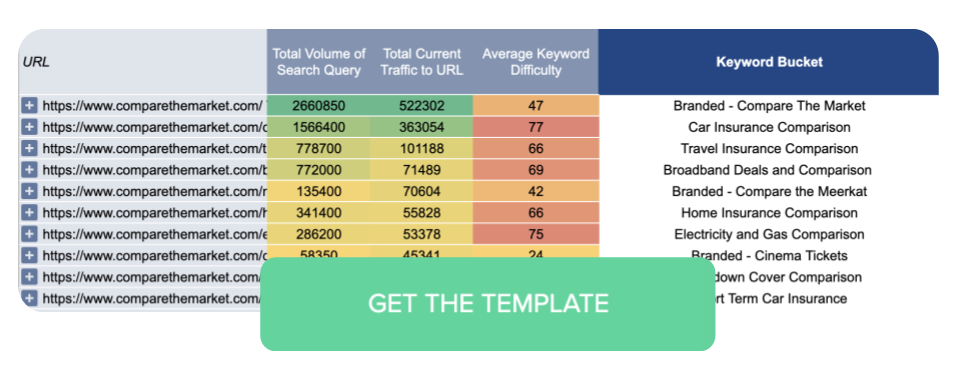
-
Environment Setup
Create an Ahrefs account If you don’t have one already:
- Go to https://ahrefs.com/;
- Select a plan that works for you.
Note: This SOP was created when Ahrefs’ 7-day trial was still available, they’ve been discontinued since. If purchasing a paid plan on Ahrefs is not feasible, then we recommend using a cheaper alternative like Ubersuggest.
-
Identify the competitor that you want to reverse-engineer
- Select which option applies to you (and click on it to jump to the right section):
- (Option 1) If you’re looking for competitors for specific keywords, your best bet is to simply Google your keyword using incognito mode and see which websites come up in the organic results.
Important: Make sure your IP address matches the market your website is competing in (for example, if you’re going after the US market, you’re browsing using a US IP).
You can use this website to check your IP address. If necessary, use a VPN to change your IP address.
Example:
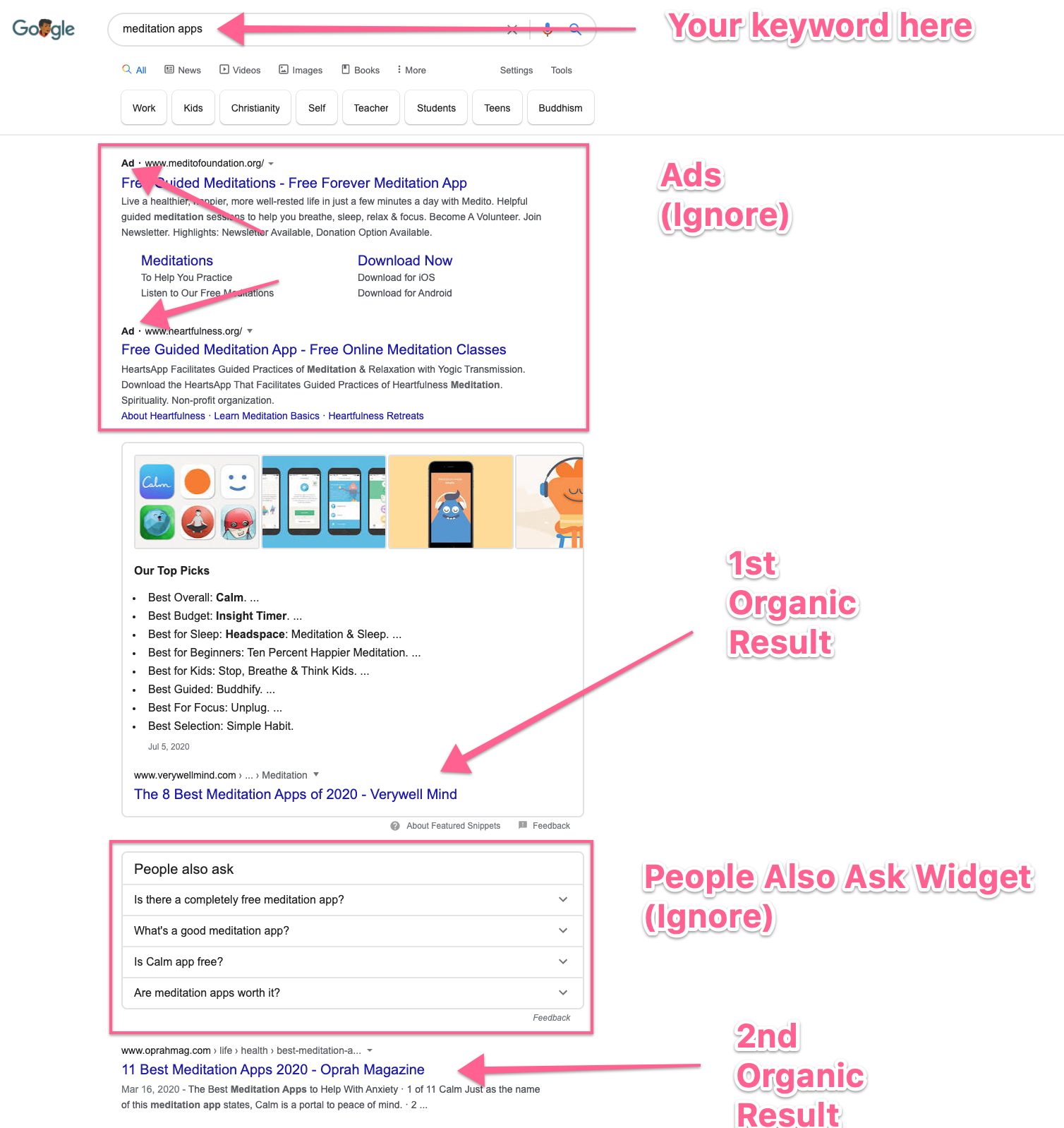
- Go through the list of organic results on the first page and select a competitor that is only a little bit larger than your business or smaller.
- Example: Do not pick a competitor like Wikipedia or Coca-Cola. Those brands will likely have resources and assets that you will not be able to replicate. Considering the direct competitors might not be useful if you aim to replicate their success (unless the brand you are working on is actually of such size)

- (Option 2) If you’re looking for overall competitors across all keywords:
- Open Ahrefs and query your domain:
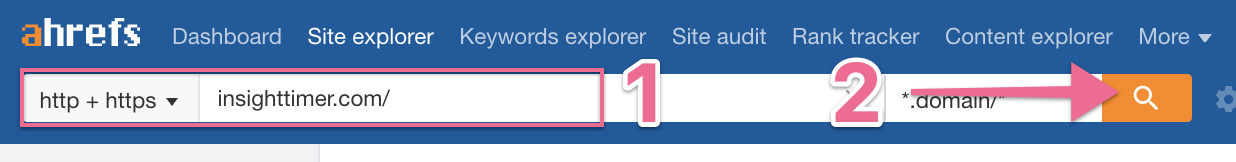
- Click ‘Organic Search’ and then select the country where you want to compete:
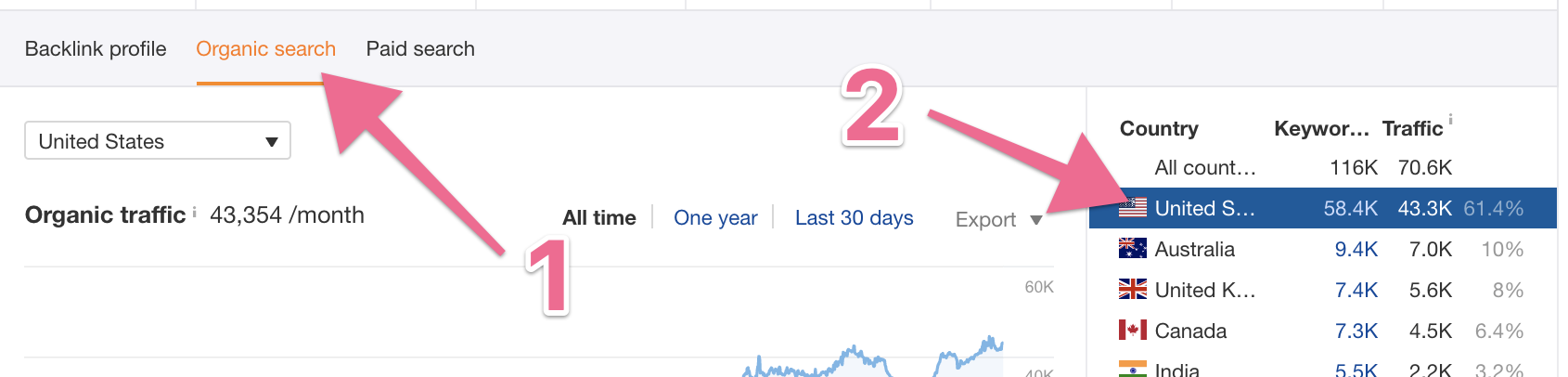
- Your top 10 competitor list will show up below:
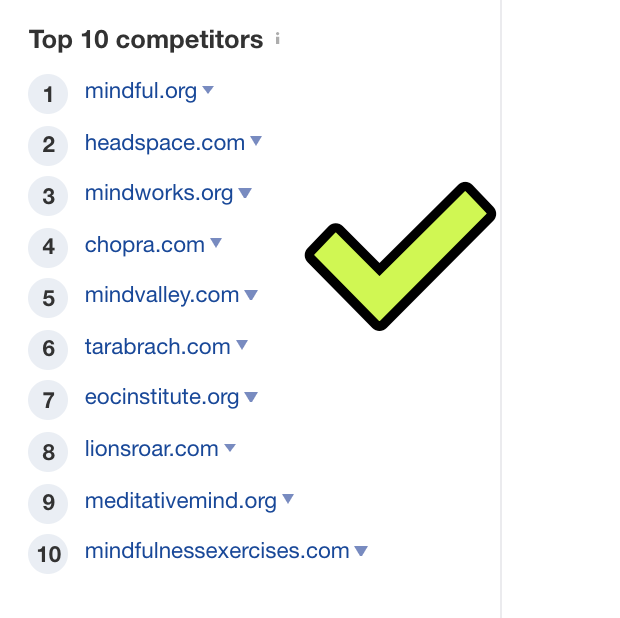
- (Option 3) If you already know which competitor you want to use you can skip to the next chapter.
-
Export your competitors’ organic keywords from Ahrefs
- Query your competitor’s domain in ahrefs.
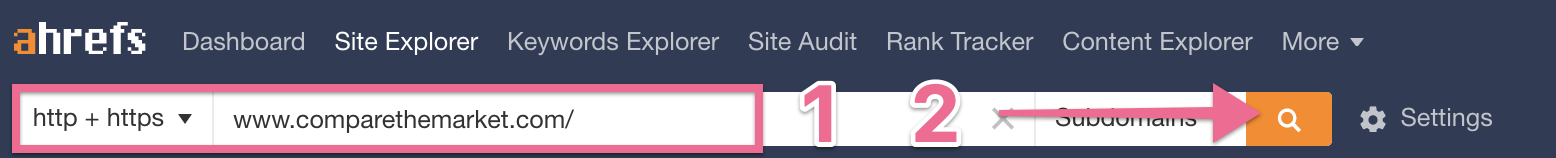
- On the sidebar click ‘Organic keywords’

- Select the country that you want to analyze, and click “Position: Top 10”
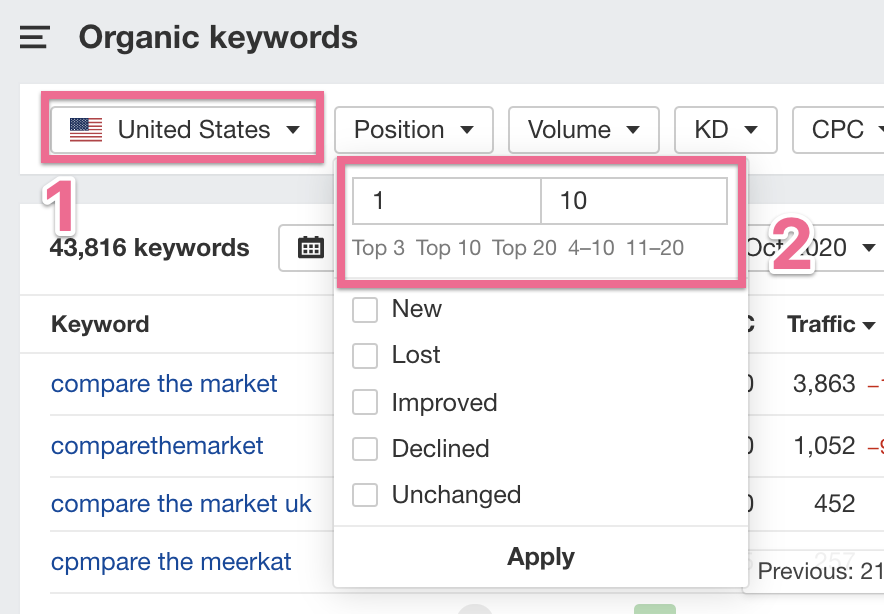
- Export the data by clicking ‘Export’ → ‘Start Export’. This will export your competitor’s keywords to CSV.
Note: Ideally, you want to export as many rows as possible. But keep in mind your Ahrefs account might be limited to a certain number of rows per month.
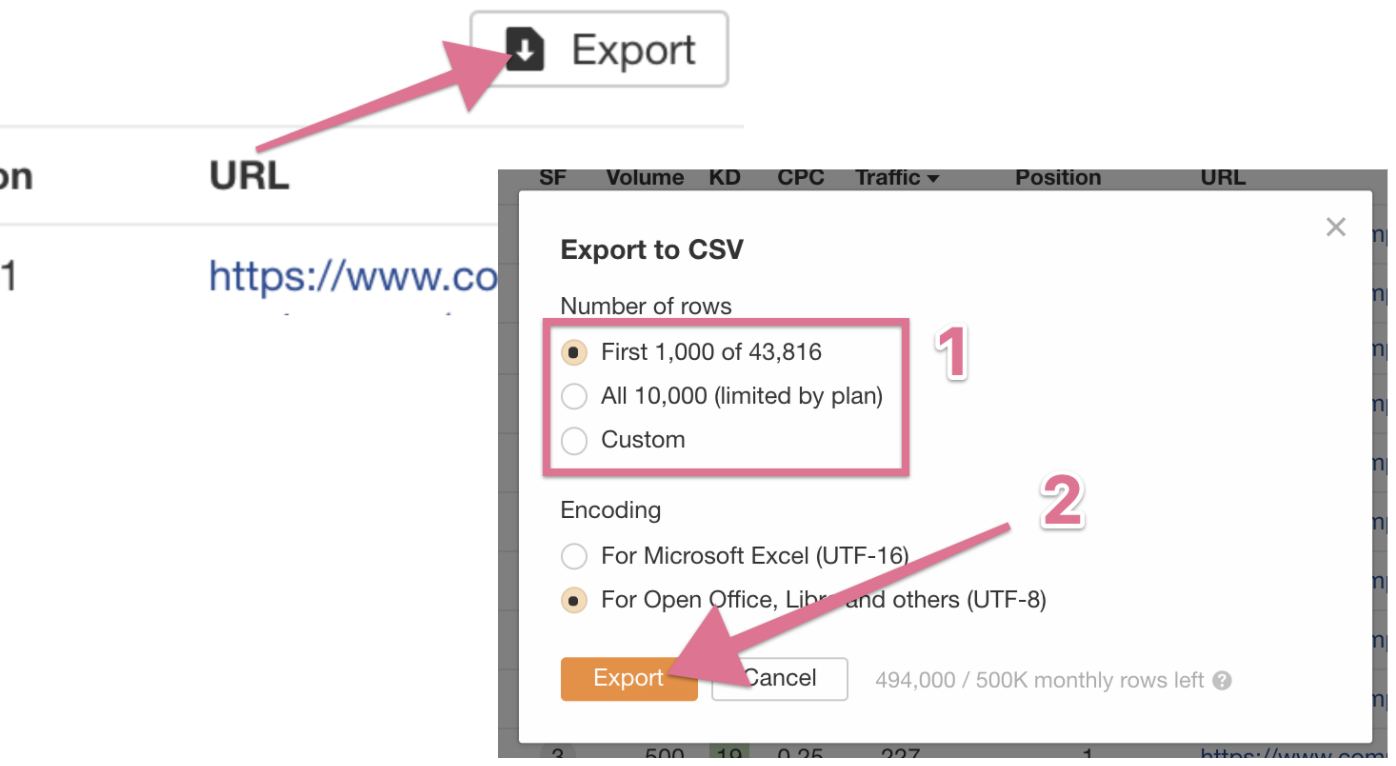
-
Import your competitors’ organic keywords to your template
- On your copy of “Organic Keyword Reverse Engineering” make sure your cursor is selecting Cell A1:
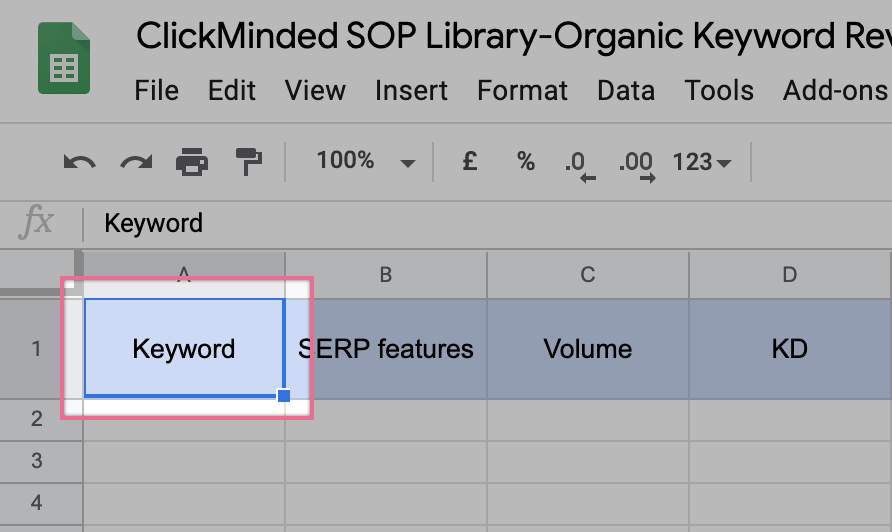
- Click ‘File’ → ‘Import’
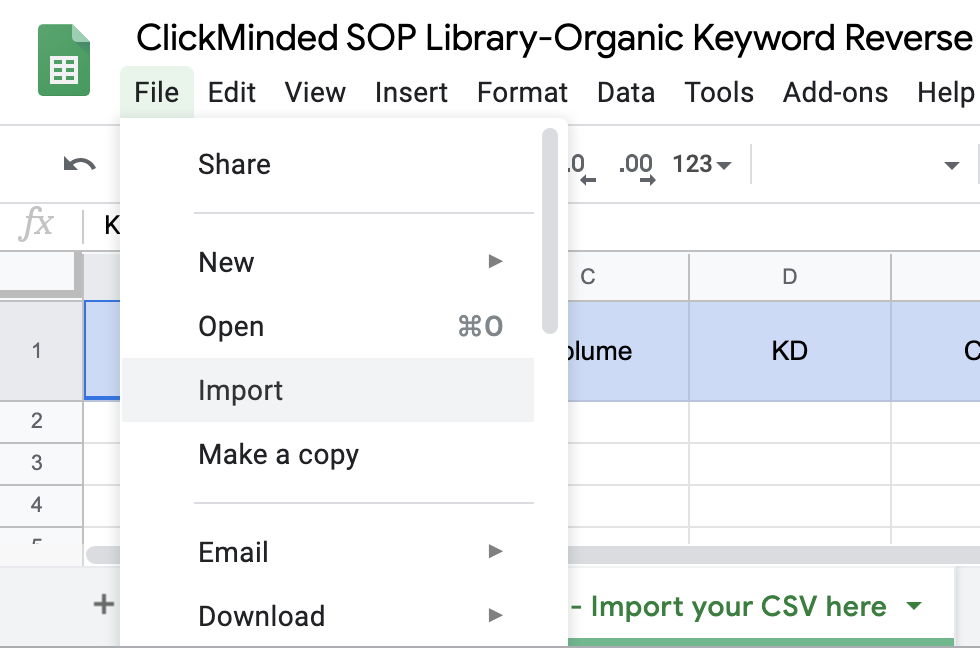
- Select ‘Replace data at selected cell’ → ‘Import data’
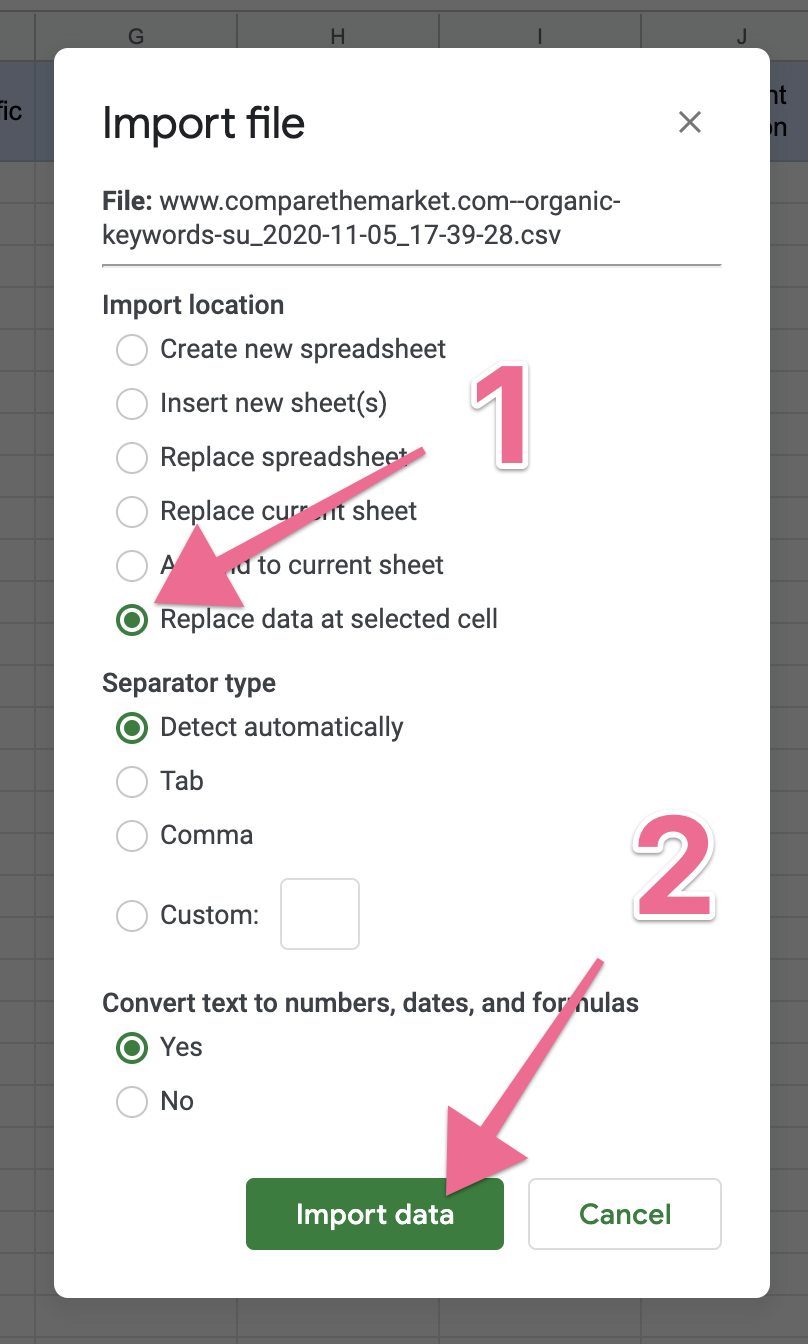
- Click the “2) Keyword Buckets By Page” Sheet and you’ll already find a table with your competitor’s page ranked by current organic traffic.
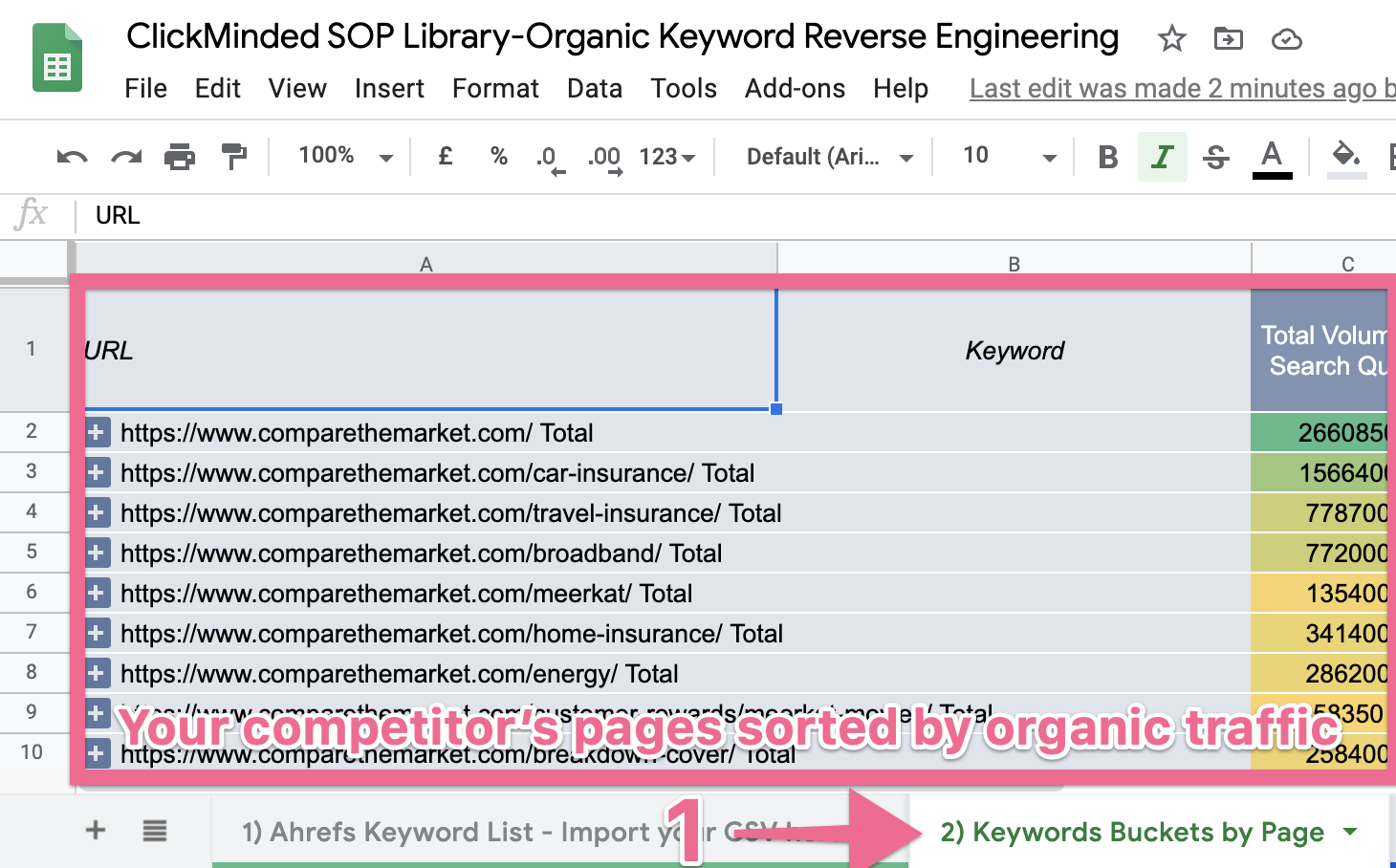
Note: This is how to interpret that table:
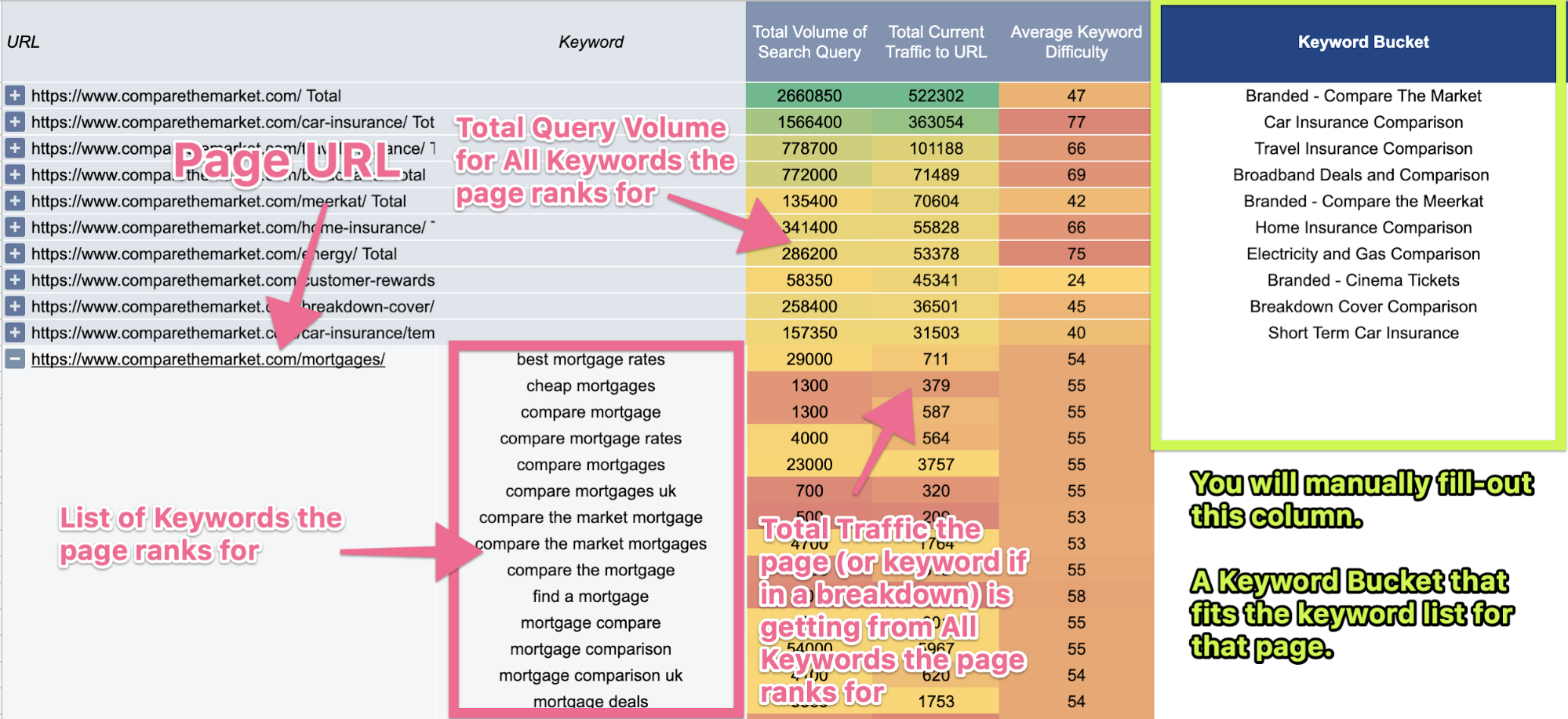
- Page URL: The URL of your competitor’s page ranking in the search results.
- Keyword: This column will only display information when you expand the URL column. (Clicking the ‘+’ button). When you do, it will show you a breakdown of all the Keywords that the page ranks for in the top 10 results of Google. Each keyword will also show you the ‘Total Volume Search Query’, the ‘Total Current Traffic to URL’ and the ‘Average Keyword Difficulty’.
- Total Volume of Search Query: Total monthly estimated query volume for all keywords that the page currently ranks for in the Top 10. This means the sum of the number of times any of those keywords is queried on Google per month on average.
- Note: When you expand the URL line it will display the breakdown of this metric for each keyword as well.
- Total Current Traffic to URL: Total monthly estimated traffic that is driven to that page by the group of keywords that ranks in the top 10.
- Note: When you expand the URL line it will display the breakdown of this metric for each keyword as well.
- Average Keyword Difficulty: The average Keyword Difficulty (on a scale of 1 (easy) – 100 (very hard) it evaluates the chance of getting into top 10 of search results) of all the keywords that the page currently ranks for in the Top 10.
- Note: When you expand the URL line it will display the breakdown of this metric for each keyword as well.
- Keyword Bucket: This field you will manually fill out yourself on the next step. It represents the parent topic or parent keyword that that page is ranking for.
- For each URL (one at a time), click the
 icon to expand that line. This will expand it and show you a breakdown of all the keywords for which that page is ranking on the Top 10 → Skim through all the keywords → In the “Keyword Bucket” column type a Keyword Bucket that you think would fit that group of keywords. → Click the
icon to expand that line. This will expand it and show you a breakdown of all the keywords for which that page is ranking on the Top 10 → Skim through all the keywords → In the “Keyword Bucket” column type a Keyword Bucket that you think would fit that group of keywords. → Click the icon to minimize that URL → Move to the next URL → Repeat until all URLs have Keyword Buckets assigned to them.
icon to minimize that URL → Move to the next URL → Repeat until all URLs have Keyword Buckets assigned to them.
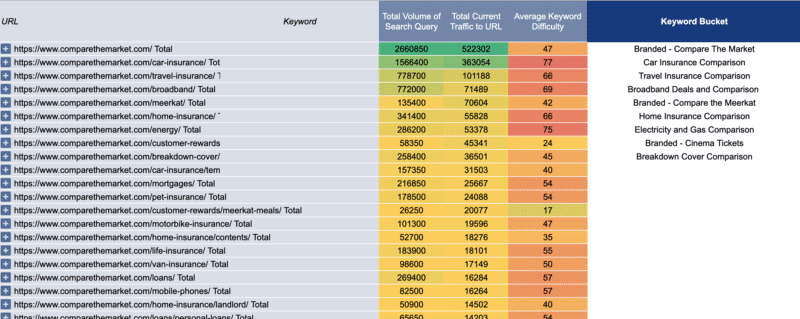
- That’s it! You now have a document that shows you the pages that are bringing the most traffic to your competitor, and the keyword buckets and topics that they are using to achieve those rankings.
Conclusion
By following this guide and utilizing the provided template, you’ll have a standardized audit revealing your competitor’s organic ranking landscape. This knowledge empowers you to make informed decisions about your SEO strategy, potentially propelling you toward organic ranking success.
Dominating SEO is a marathon, not a sprint. By consistently analyzing your competitors and implementing data-driven strategies, you’ll be well on your way to achieving long-term SEO success!
FAQ
- What if I don’t have an Ahrefs account?
While Ahrefs is a powerful tool, there are alternatives for identifying competitor keywords. Consider using free tools like Ubersuggest or simply performing competitor analysis through Google searches in incognito mode.
- How often should I reverse engineer my competitor’s keyword strategy?
It’s recommended to conduct this process at least every few months to stay updated on your competitor’s SEO tactics and identify new keyword opportunities.
- Should I target all the keywords my competitor is ranking for?
Focus on keywords that are relevant to your website and audience. Prioritize keywords with high search volume and lower difficulty scores for better optimization results.
- What if my competitor is a much larger brand?
While it can be inspiring to analyze industry giants, targeting their exact strategy might not be realistic. Choose a competitor that aligns more closely with your business size for actionable insights.