Goal: Reverse engineer your competitor’s SEO keyword strategy.
Ideal Outcome: Obtain a standardized audit revealing the pages, keywords, and topics your competitor ranks for organically.
Prerequisites: None.
Why This is Important: Your competitors might rank for high-value, high-volume keywords that you could potentially target. This analysis allows you to replicate successful strategies or content from your competitors.
Tools Needed: Ahrefs and Google Sheets.
Timing: Start this process when you begin your business and monitor your competitors every couple of months.
Responsible Party: The SEO specialist.
Included Resource
Click below to copy the “Organic Keyword Reverse Engineering” template:
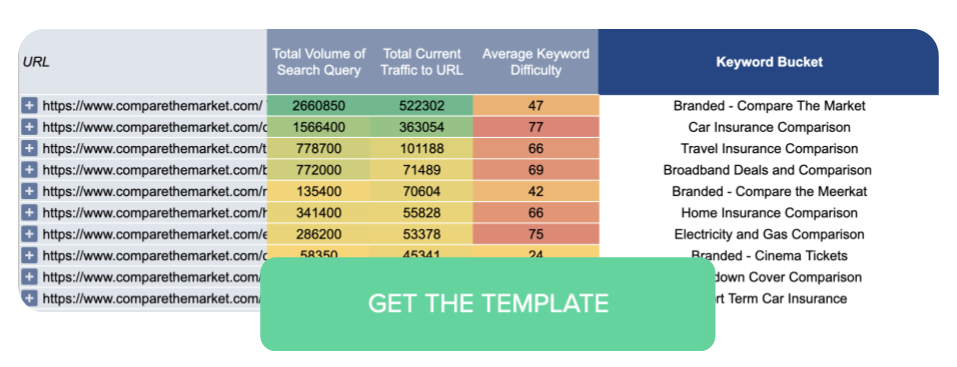
Environment Setup
-
Create an Ahrefs account if you don’t have one:
- Note: Ahrefs’ 7-day trial is no longer available. If a paid plan is not feasible, consider a cheaper alternative like Ubersuggest.
-
Identify the competitor to reverse engineer:
-
- Choose the applicable option below:
- Option 1: Identify competitors for a specific keyword.
- Option 2: Identify competitors across all keywords.
- Option 3: If you already know which competitor to analyze.
- Choose the applicable option below:
Option 1: Identify Competitors for a Specific Keyword
- Search your keyword in incognito mode on Google.
- Ensure your IP address matches your target market (e.g., use a US IP for the US market).
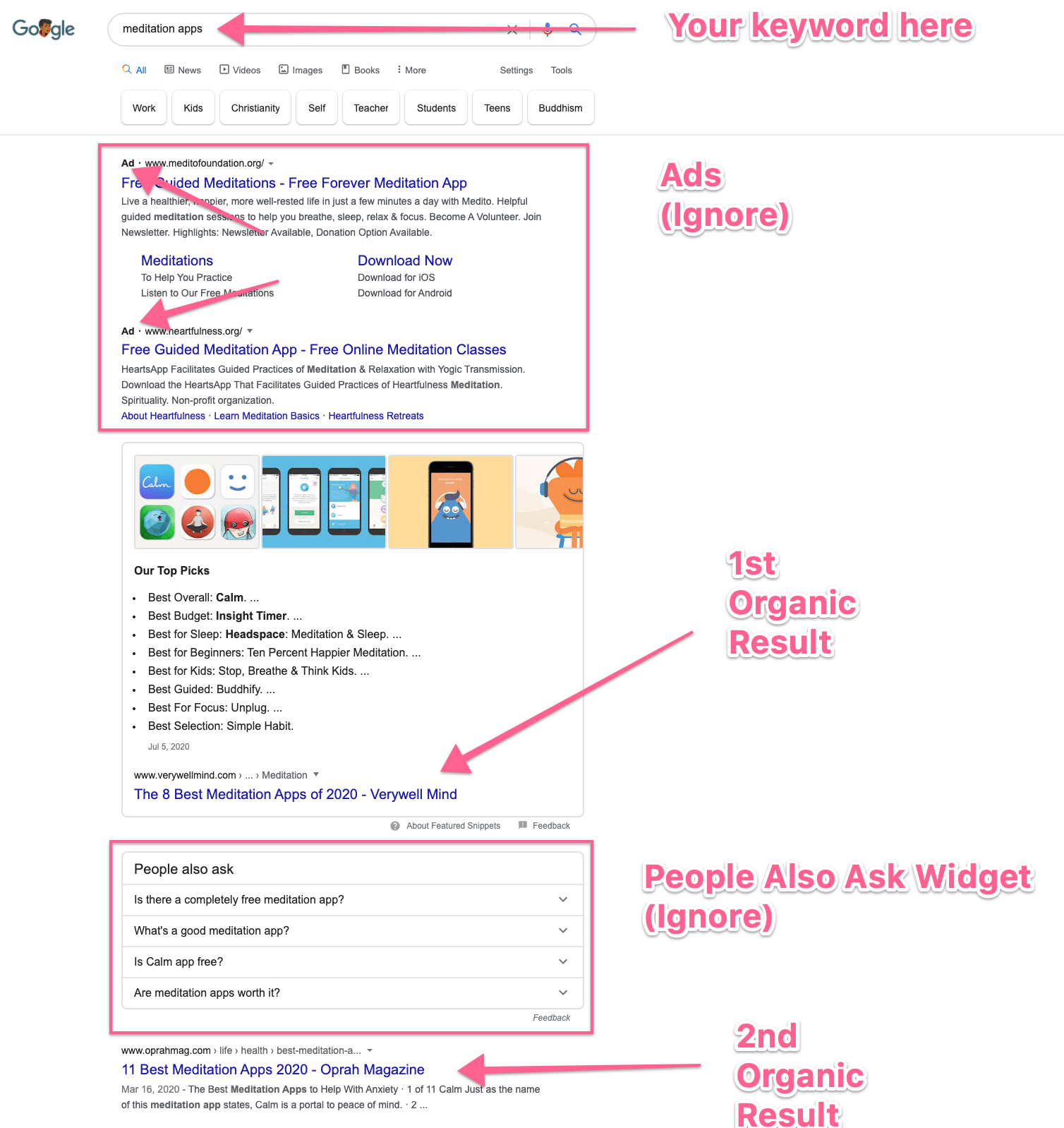
- Review the organic results on the first page.
- Select a competitor slightly larger or smaller than your business.
- Avoid large brands like Wikipedia or Coca-Cola as their resources and assets might be incomparable to yours.

Option 2: Identify Competitors Across All Keywords
- Open Ahrefs and query your own domain:
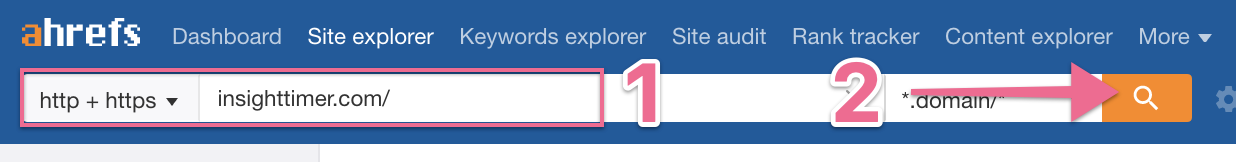
- Click ‘Organic Search’ and select your target country.
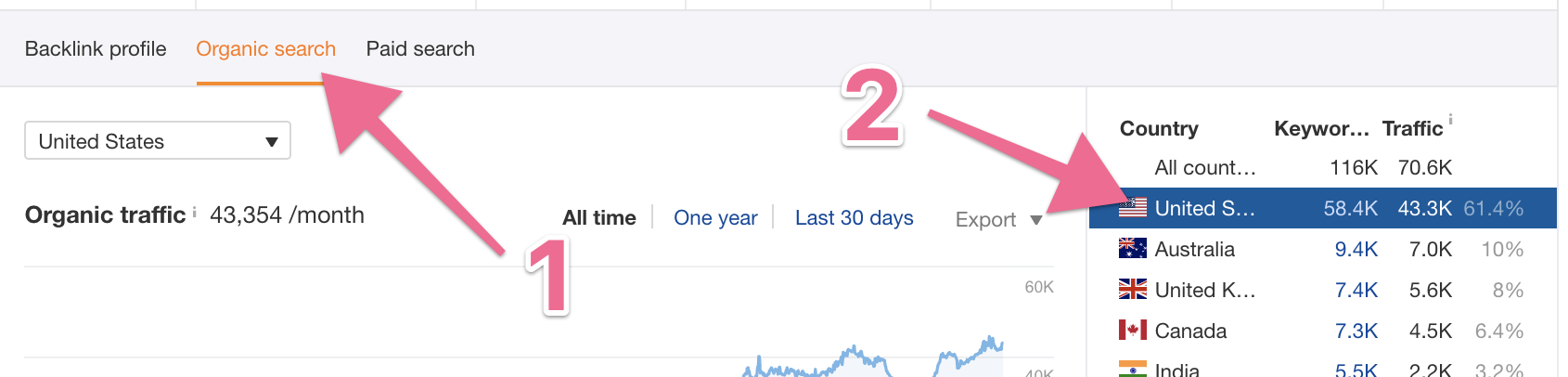
- Review your top 10 competitor list.
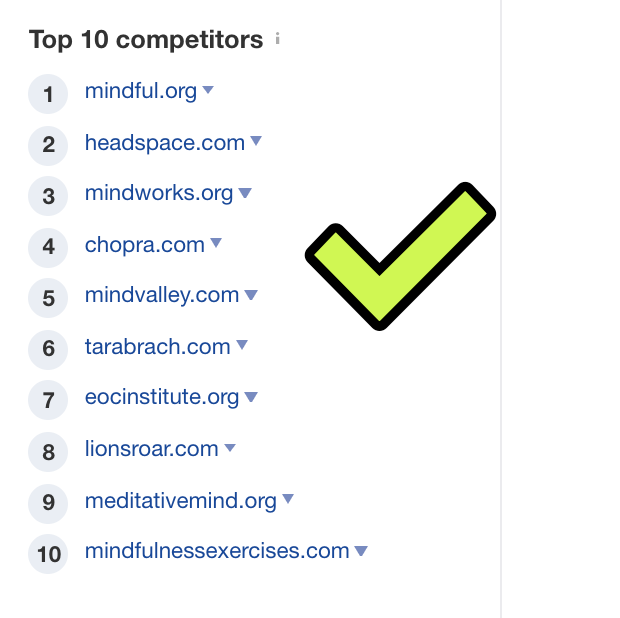
Option 3: Known Competitor
Skip to the next chapter if you already know which competitor you want to analyze.
Export Your Competitor’s Organic Keywords from Ahrefs
- Query your competitor’s domain in Ahrefs:
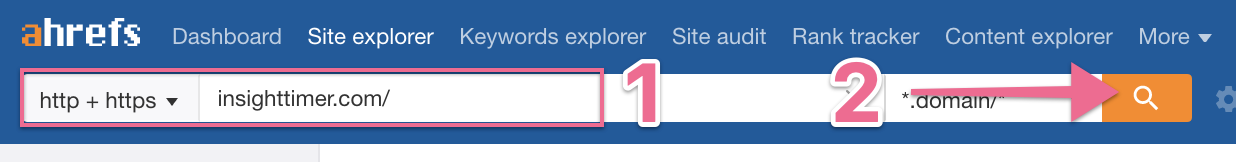
- Click ‘Organic keywords’ in the sidebar.

- Select the country for analysis and click “Position: Top 10.”
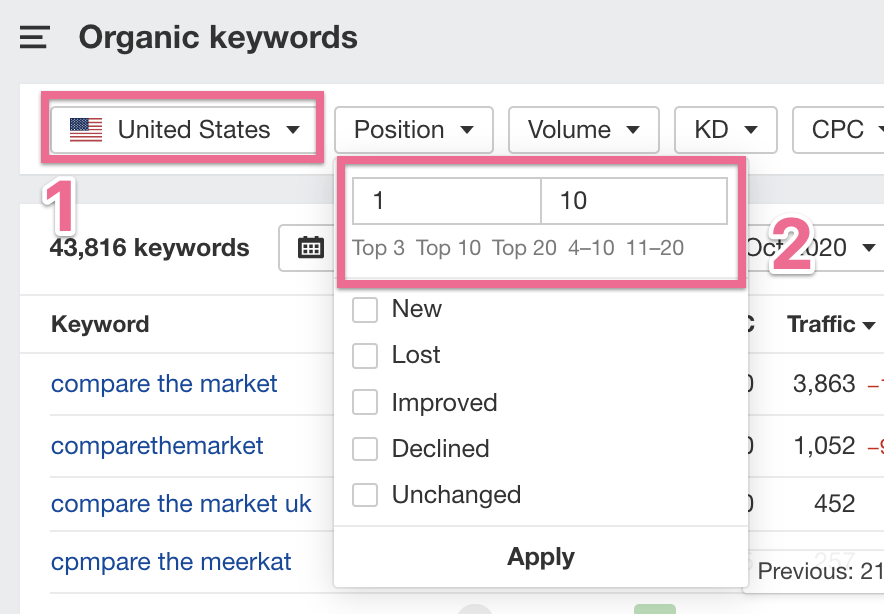
- Export the data by clicking ‘Export’ → ‘Start Export’ to download the keywords as a CSV file.
- Note: Export as many rows as possible within your account’s limits.
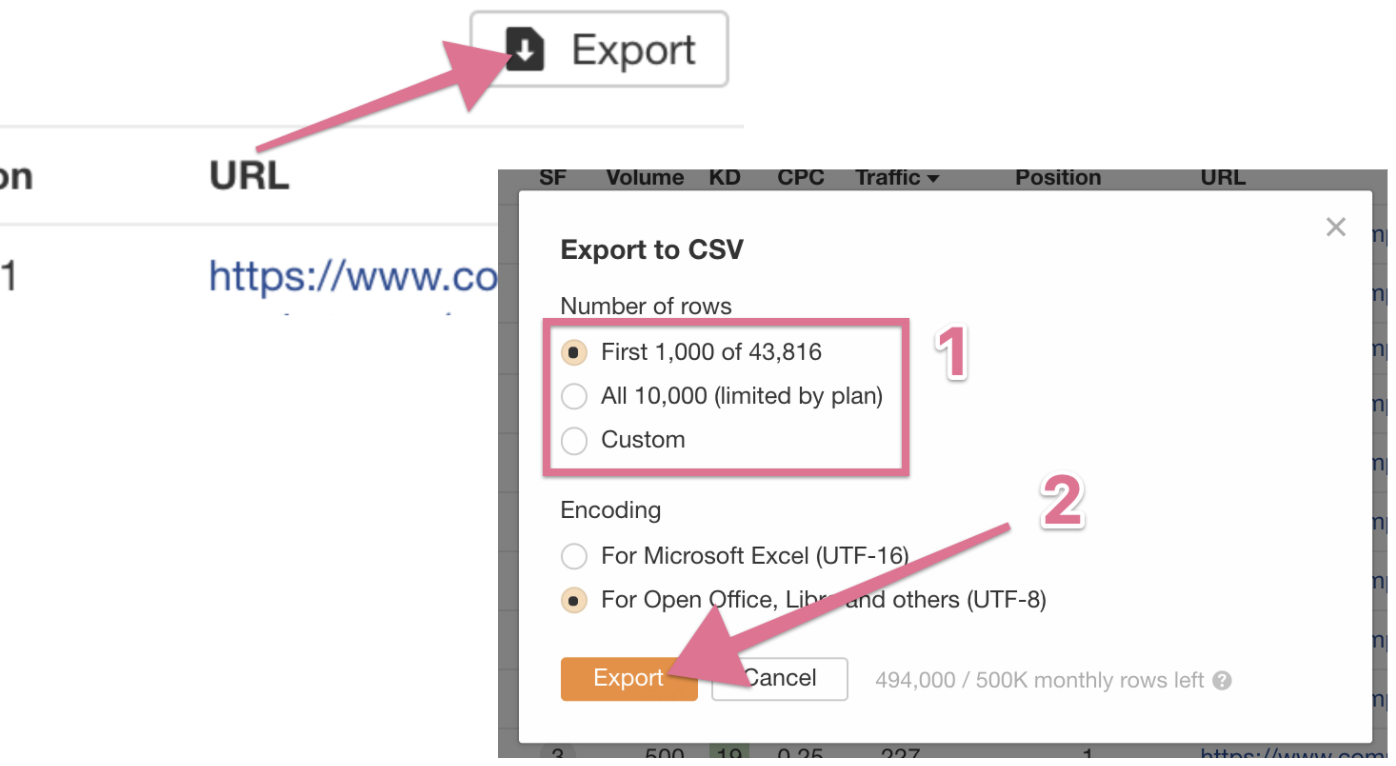
Import Competitor Keywords to Your Template
- Open your copy of the “Organic Keyword Reverse Engineering” template:
- Select Cell A1.
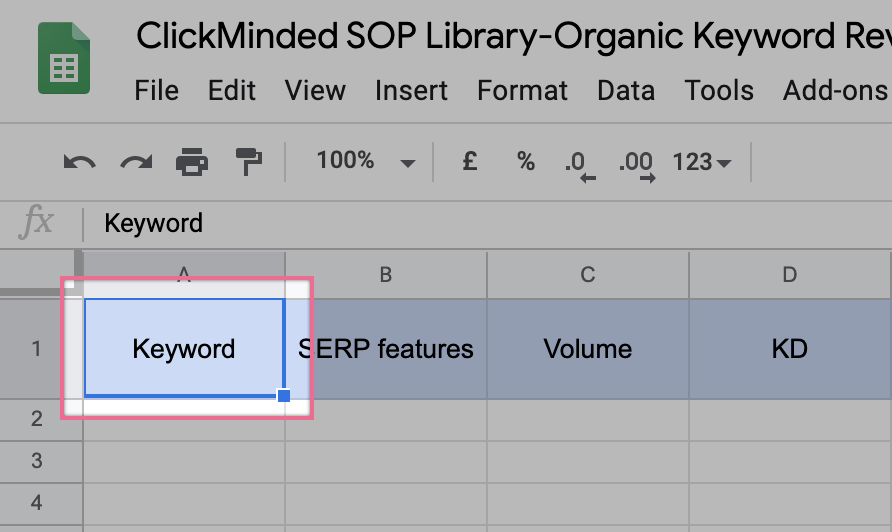
- Click ‘File’ → ‘Import.’
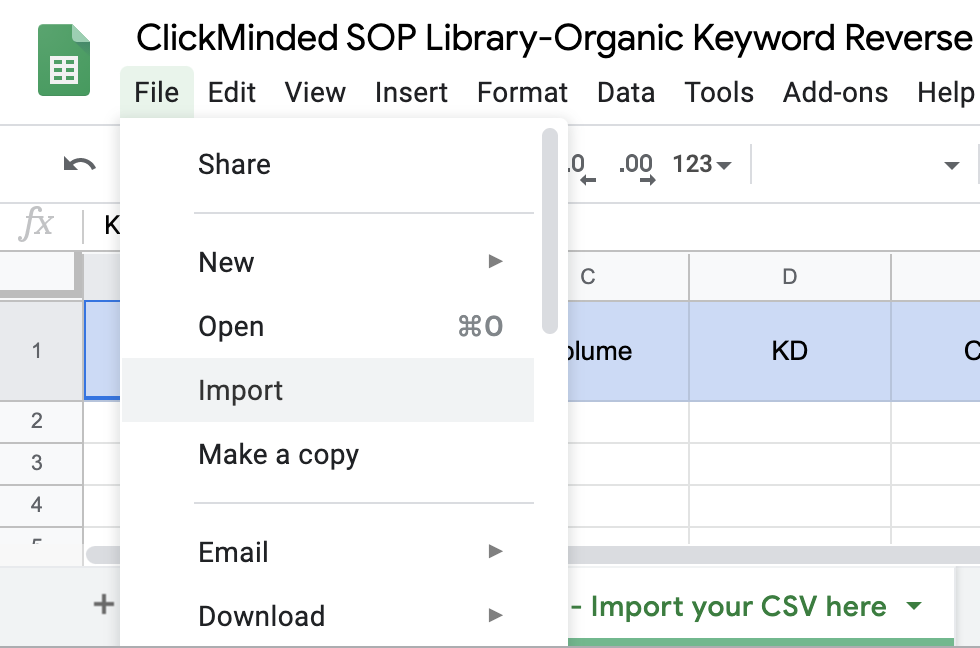
- Choose ‘Replace data at selected cell’ → ‘Import data.’
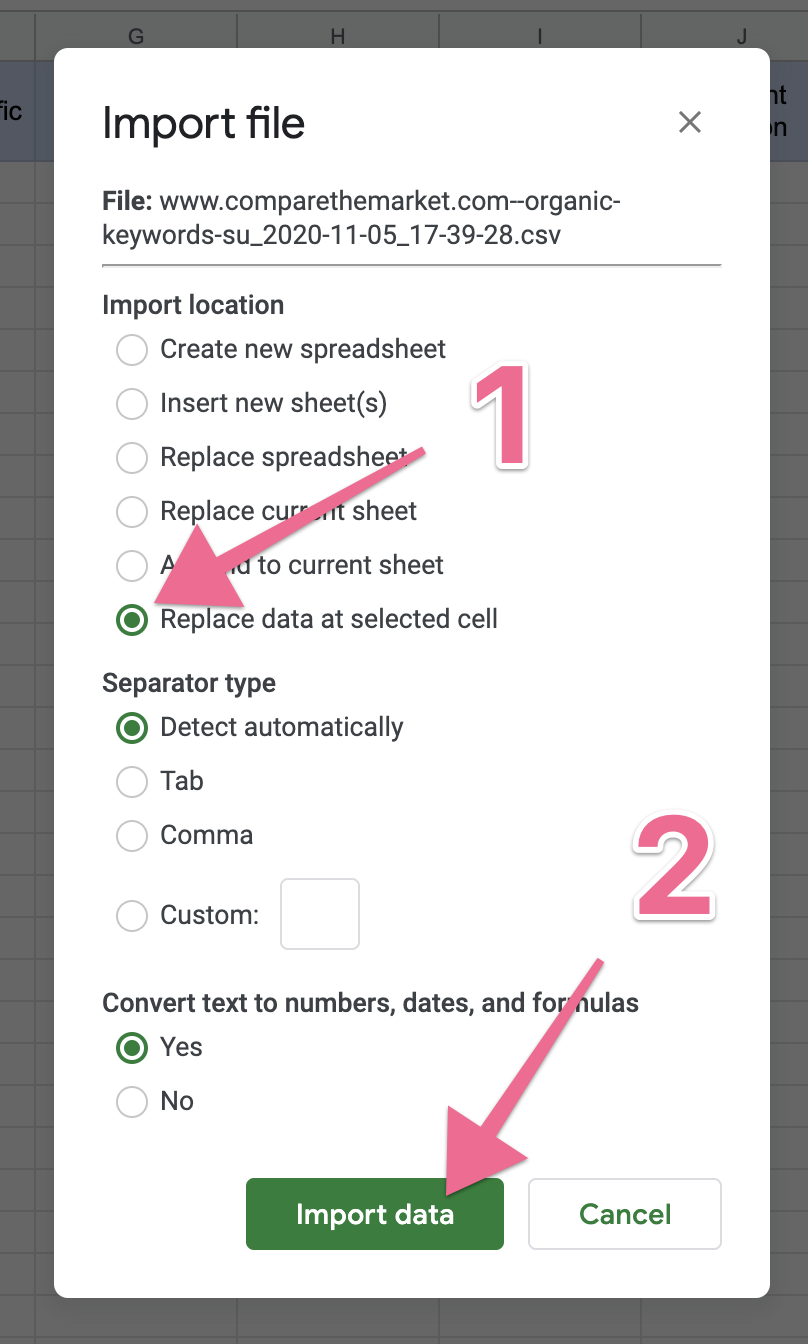
- Navigate to the “2) Keyword Buckets By Page” sheet:
- Review the table displaying your competitor’s pages ranked by current organic traffic.
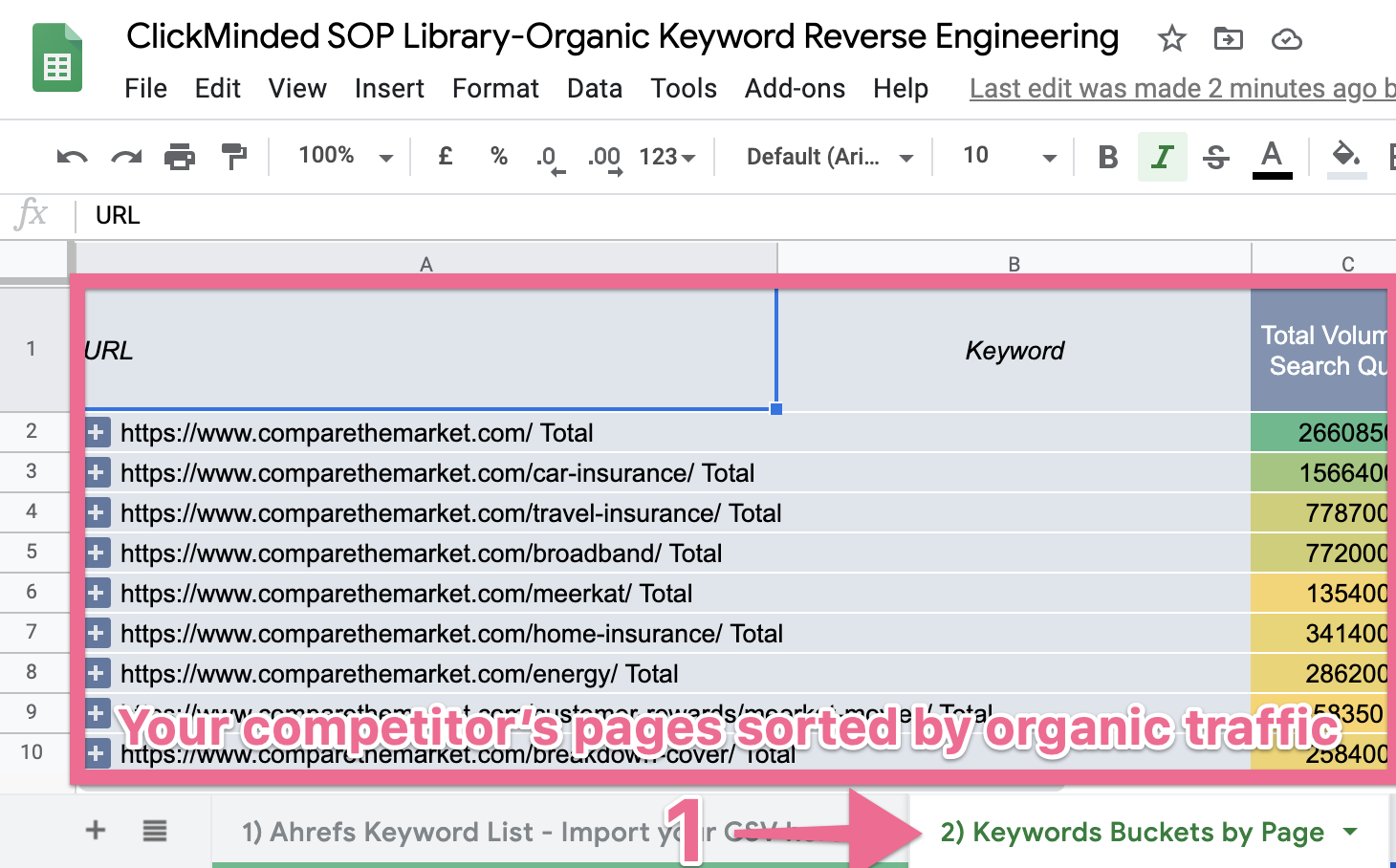
- Table Interpretation:
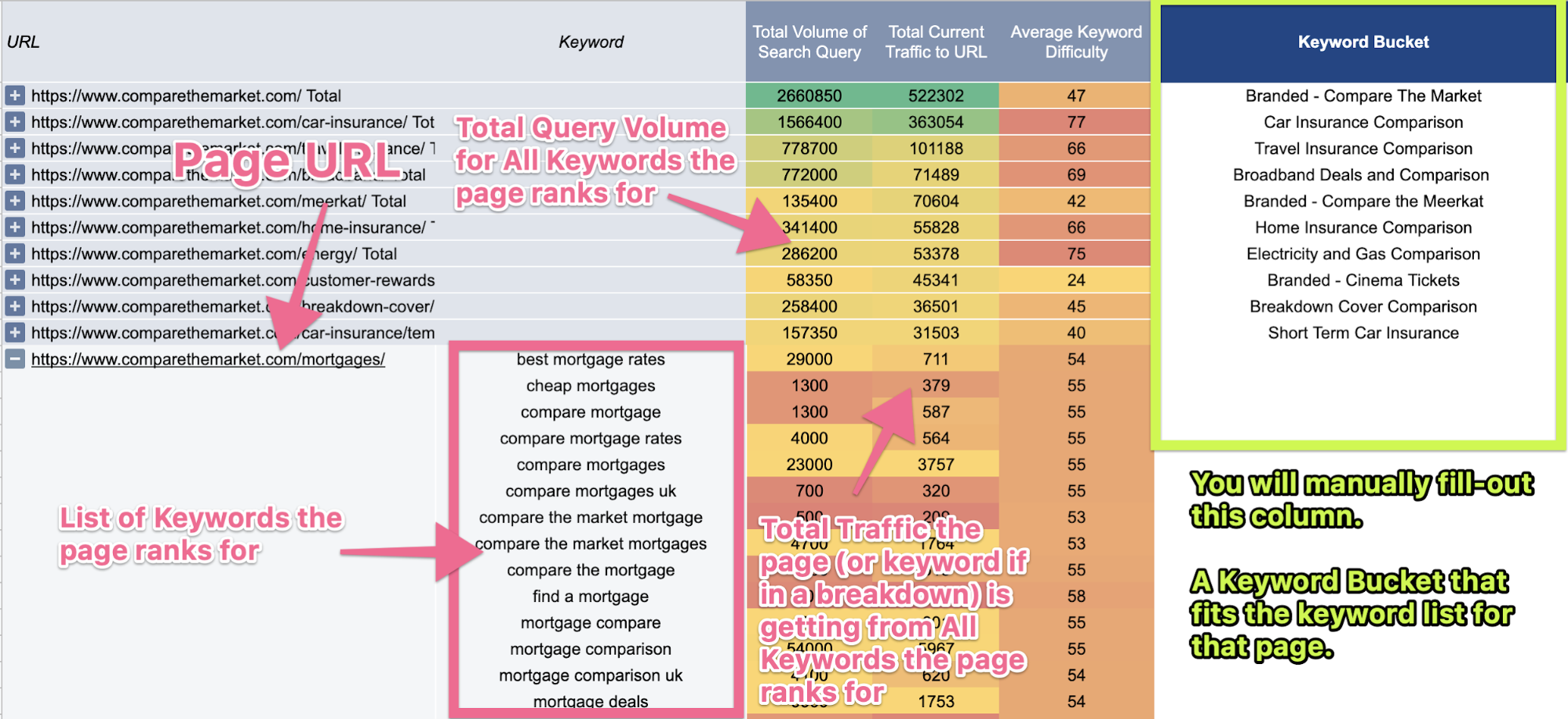
- Page URL: URL of the competitor’s page ranking in search results.
- Keyword: Displayed when you expand the URL column by clicking the ‘+’ button, showing a breakdown of all keywords the page ranks for in the top 10 results.
- Total Volume of Search Query: Total monthly estimated query volume for all keywords that the page ranks for in the Top 10.
- Total Current Traffic to URL: Total monthly estimated traffic driven to the page by keywords ranking in the Top 10.
- Average Keyword Difficulty: The average difficulty (1 to 100 scale) of ranking in the top 10 for the keywords.
- Keyword Bucket: Manually fill this field with the parent topic or keyword for each page.
- Assign Keyword Buckets:
- For each URL, expand the line to see the keyword breakdown.
- Skim through the keywords and assign a Keyword Bucket in the respective column.
- Minimize the URL and move to the next one.
- Repeat until all URLs have Keyword Buckets assigned.
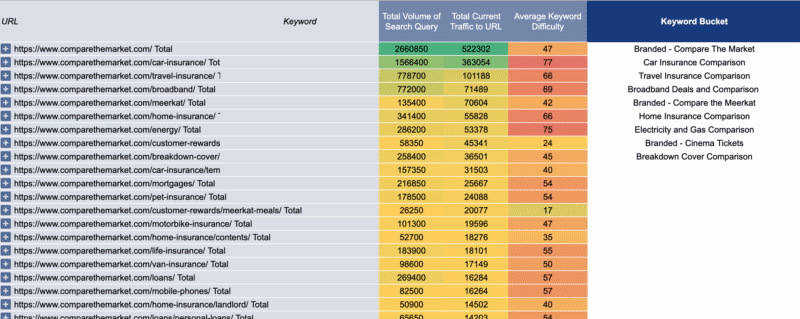
Conclusion
You now have a comprehensive document showing the pages driving the most traffic to your competitor and the keyword buckets and topics they are leveraging to achieve their rankings.








