Objective: Obtain the email address of a specific individual.
Desired Outcome: Acquire one or more valid email addresses associated with the person in question.
Prerequisites: Before engaging in any cold email outreach campaigns, ensure compliance with local regulations governing email communications.
Significance: Accessing the correct individual at the appropriate time enhances the likelihood of success regardless of the nature of your proposal.
Tools Required: Any web browser, preferably Chrome.
When to Use: Whenever you need to locate someone’s email address.
Who Should Utilize This: The individual responsible for lead lookup within your organization.
Utilize Twitter:
- Search for the person’s Username+Email.
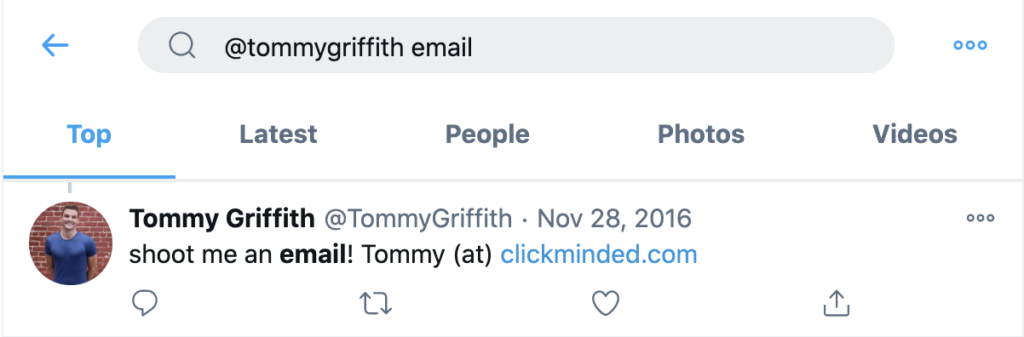
Tip: To filter out irrelevant tweets and display only the most pertinent ones, employ (email) (from:[Twitter Handle]).
Example:

- Check the person’s Twitter Bio.
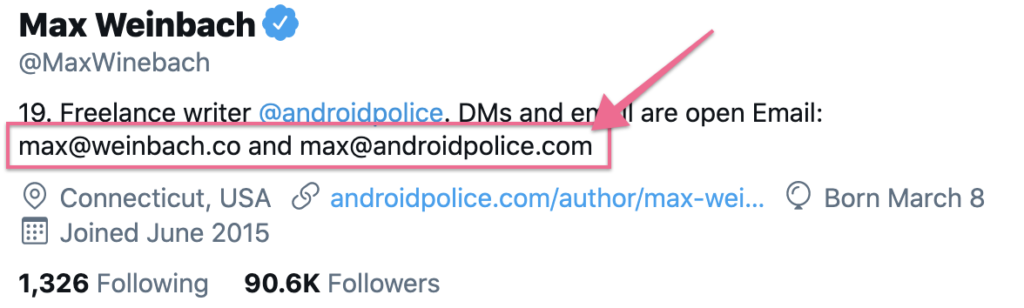
- Employ Twitter’s password reset feature to glean clues about the person’s email address format.
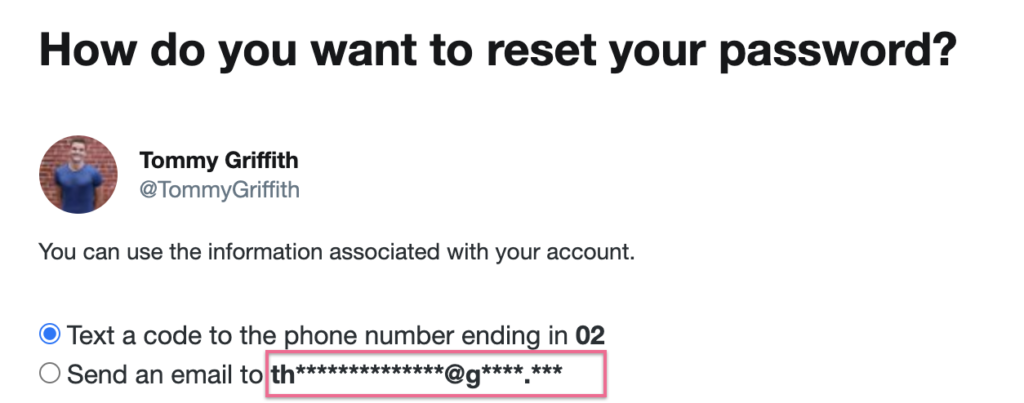
Tip: In most cases, email addresses ending in @g****.*** denote Gmail accounts, while @o******.*** typically signifies Outlook accounts.
⚠️ Note: Avoid requesting a password reset, as it alerts the individual that someone is attempting to reset their password.
Utilize Instagram:
- Employ Instagram’s password reset feature to gain insights into the structure of the person’s email address.
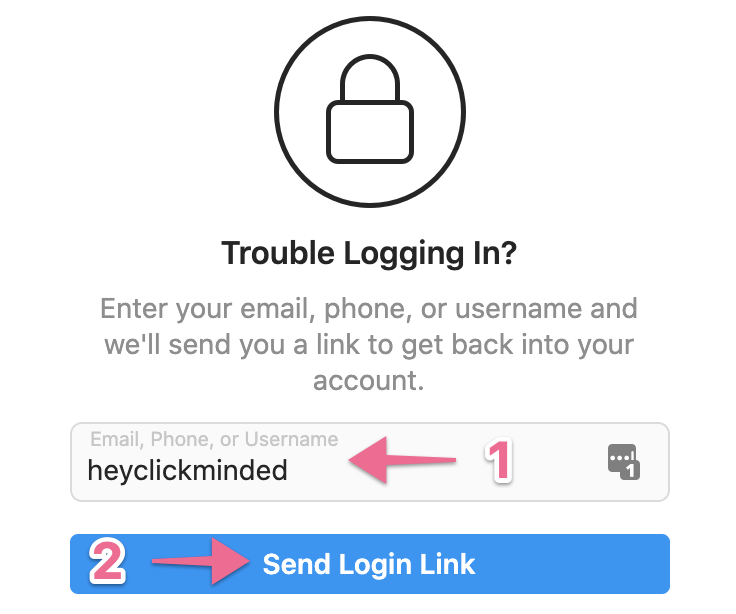
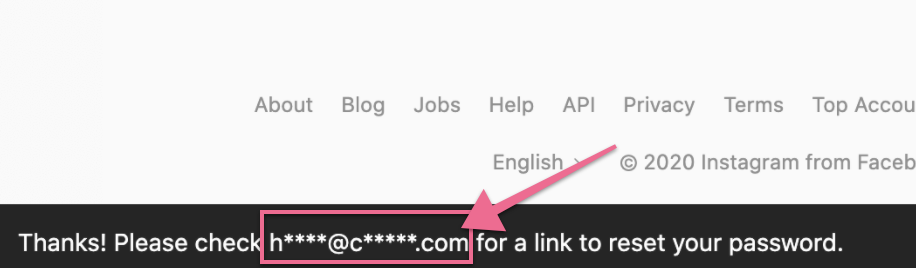
⚠️ Note: Instagram may truncate domain names, such as transforming clickminded.com to c******.com.
Verify Email Deliverability:
- Use https://tools.verifyemailaddress.io/ to validate email addresses associated with the individual you are seeking.
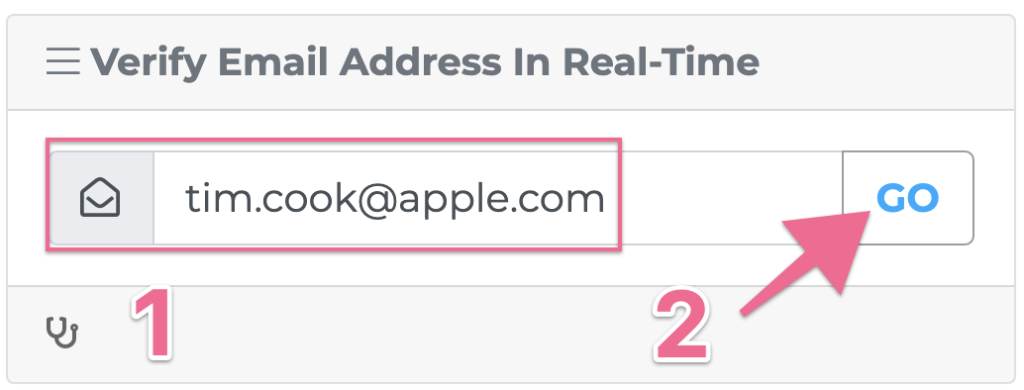
Review the Results table to assess the likelihood of the email being genuine. A “Bad” result suggests it is likely not a valid email address.
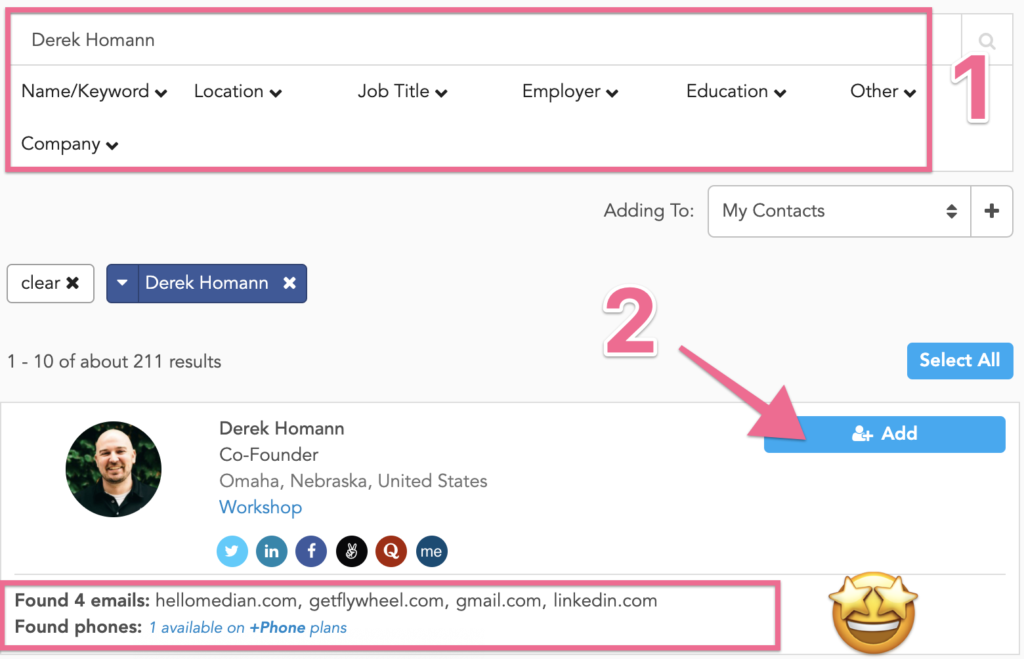
Discover Personal Websites:
- Search Google using “First name + Last Name.”
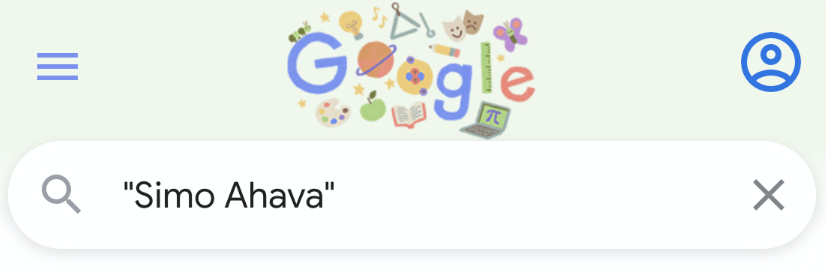
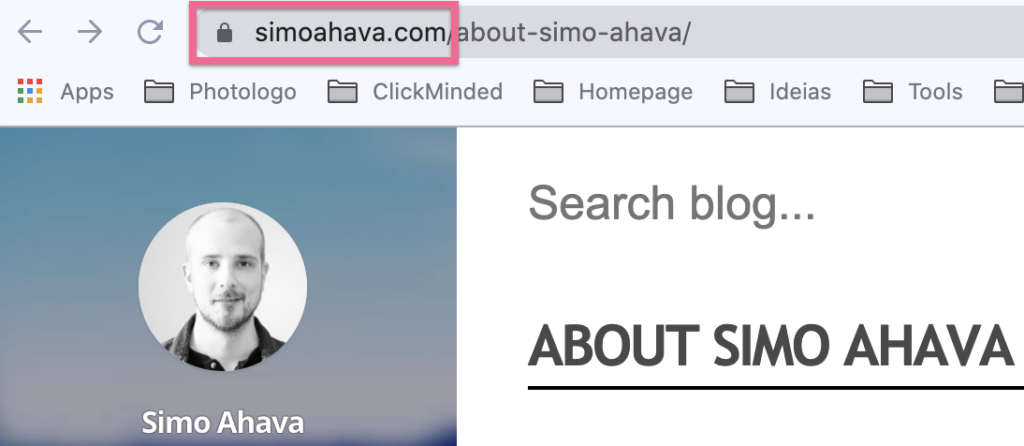
Tip: If unsuccessful on Google, attempt FirstNameLastName.com (e.g., SimoAhava.com).
- If a personal website is found but inaccessible, utilize https://archive.org/web/ to retrieve archived pages.
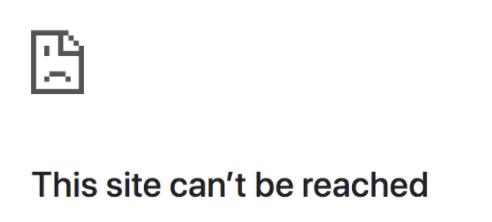
Enter the desired website and select a date in the past to view its previous iterations.
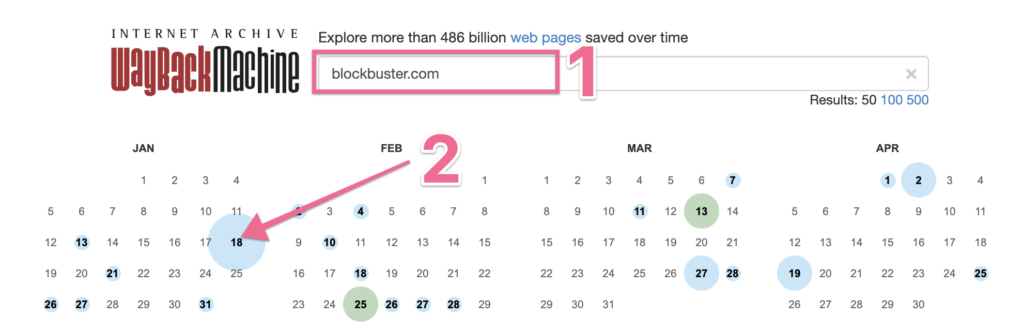
Tip: Wayback Machine is also applicable to Twitter profiles.

Example:

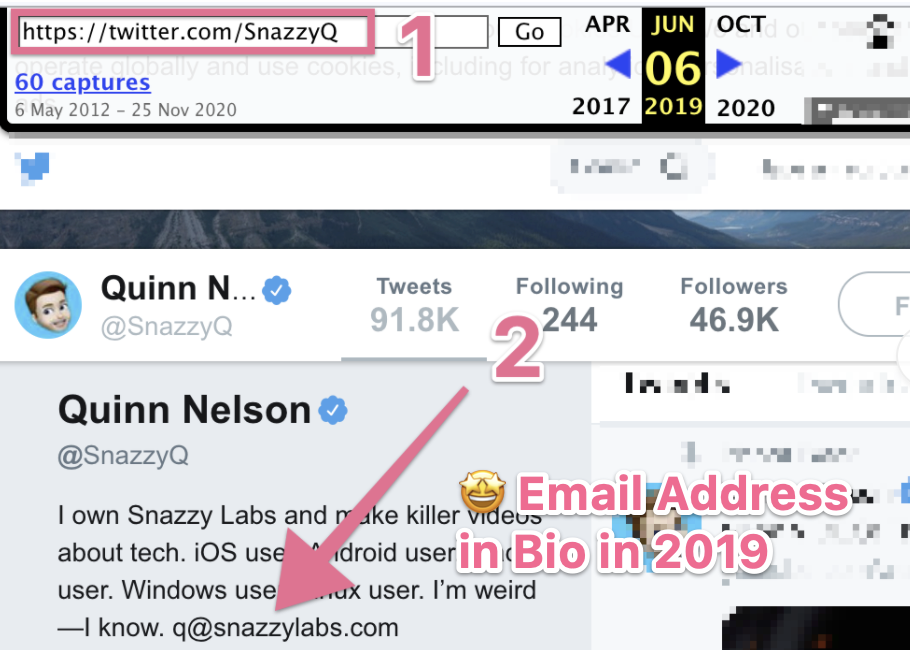
- Once on a personal website, check for a contact page.
- If unavailable, explore the Terms and Conditions and Privacy Policy pages.
- Alternatively, employ advanced Google search operators:
- site:[URL here] (at)
- site:[URL here] [at]
- site:[URL here] email
- site:[URL here] contact
![[URL here] (at)](https://dayamali.com/wp-content/uploads/2024/02/image31-1024x292.png)
Find Related Websites:
- Use tools to identify websites sharing the same server or Google Analytics/Adsense accounts as the original site.

⚠️Note: Shared servers do not necessarily imply common ownership. Exercise discretion when assessing relatedness.
After identifying related websites, repeat the process to locate contact details.
Utilize Lead Finding Services:
- Check https://hunter.io/ by entering the company’s website to uncover available email addresses.
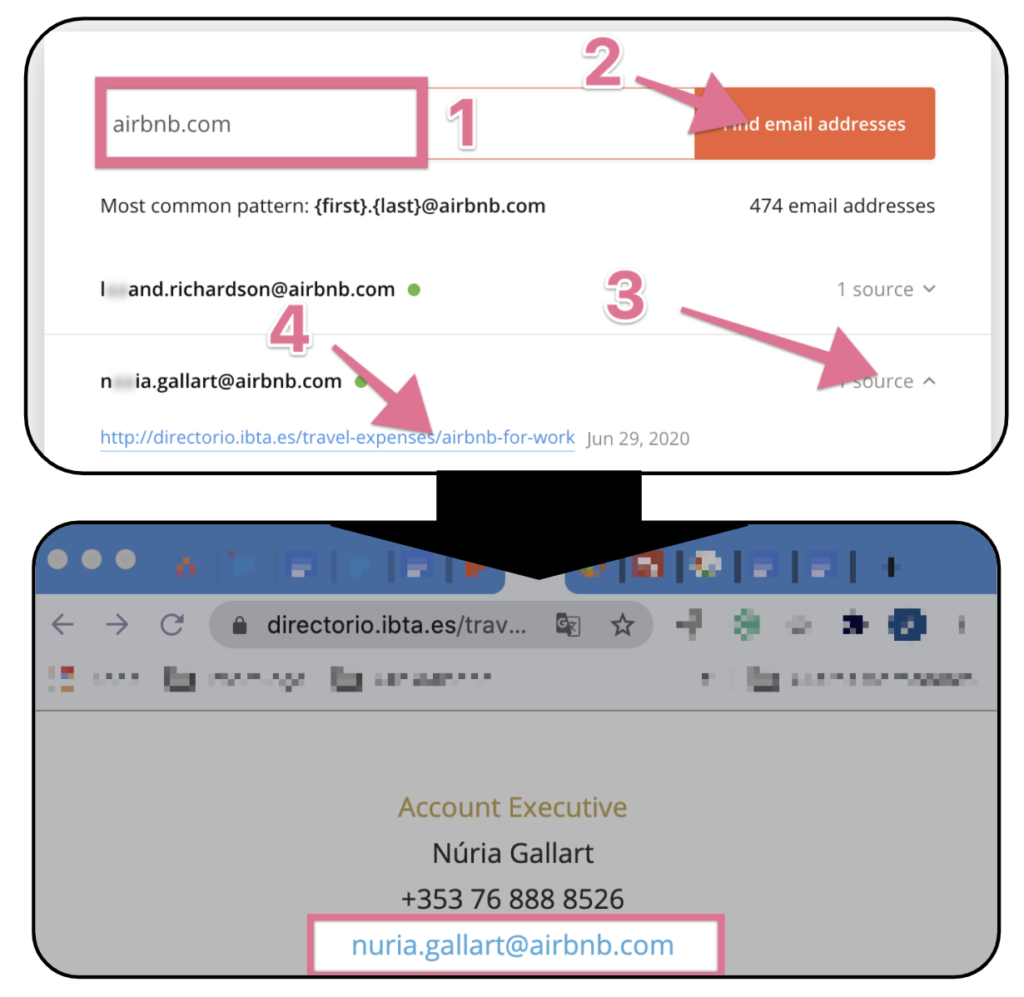
Tip: Creating a free account grants immediate access to email addresses.
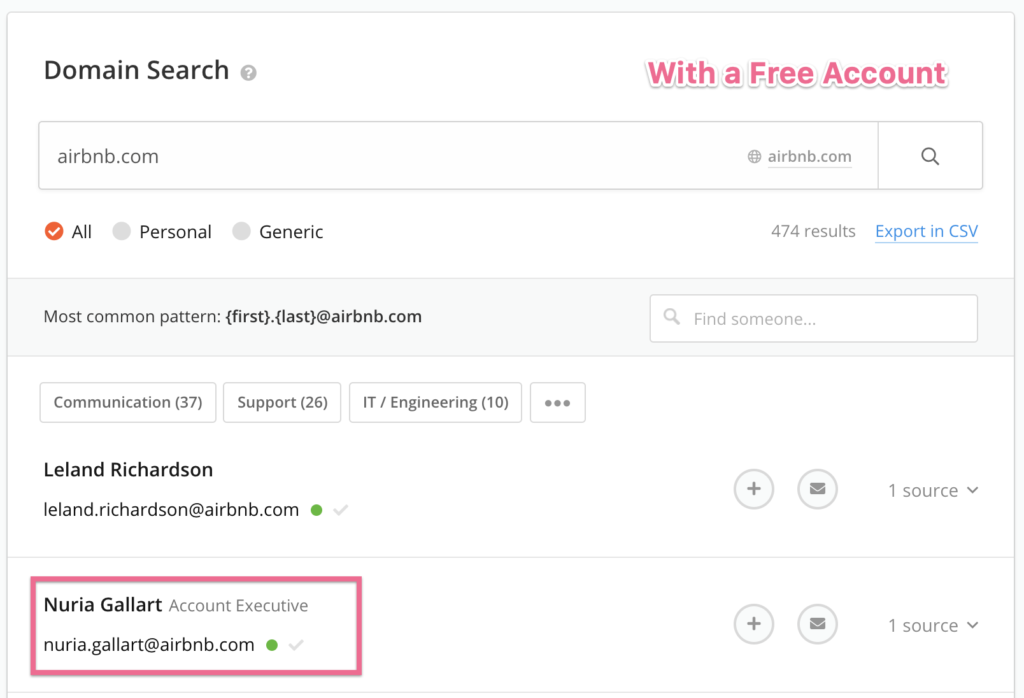
- If unsuccessful, try https://rocketreach.co/ using various search criteria.
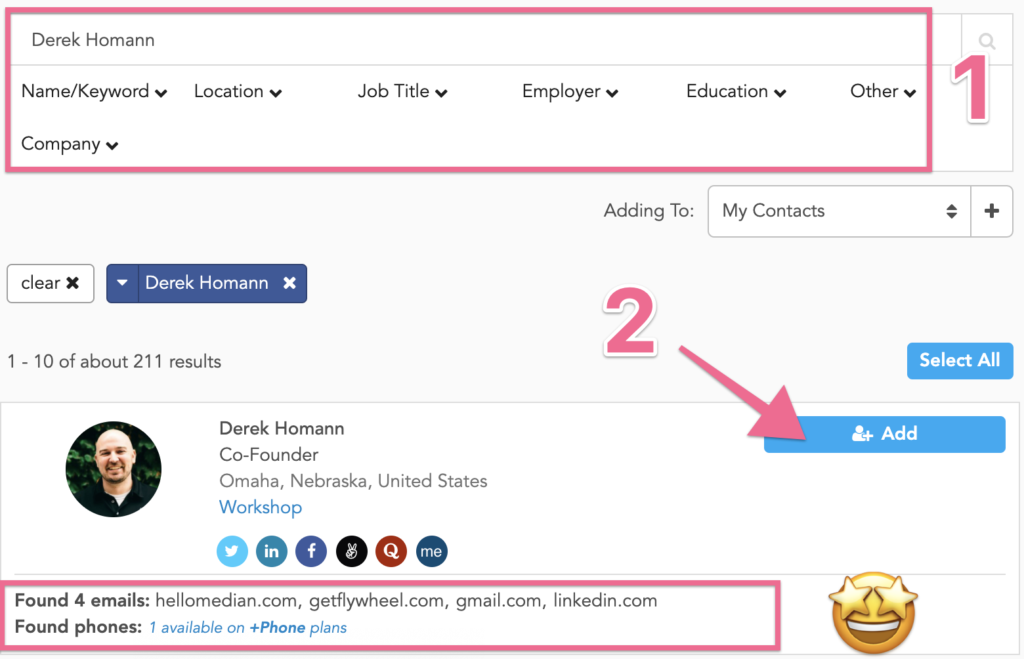
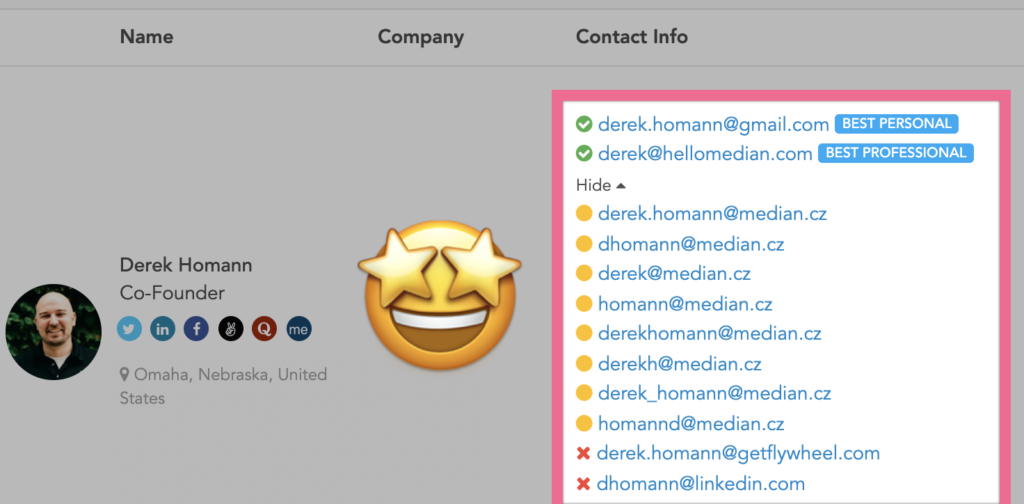
Perform a Reverse Image Search:
Utilize Google, Bing, and TinEye to conduct reverse image searches if you possess pictures of the individual.
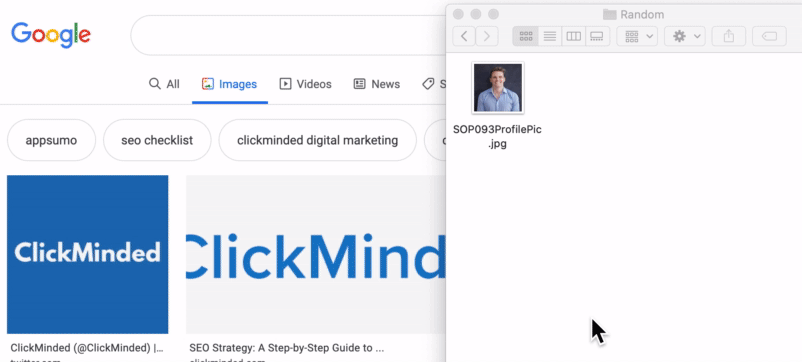
Review the list of websites containing the image and search for contact information.
Utilize Google:
- Employ specific search operators on Google to locate websites potentially containing the desired contact information.
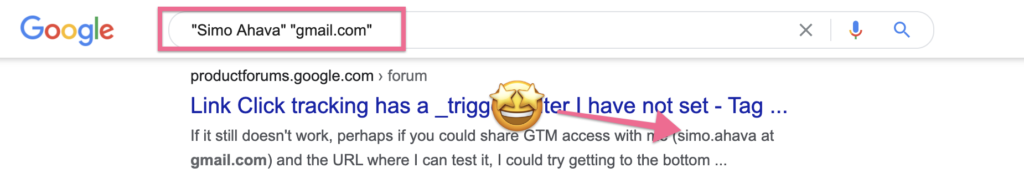
Subscribe to Email Lists:
- Subscribe to email newsletters on websites associated with the individual.
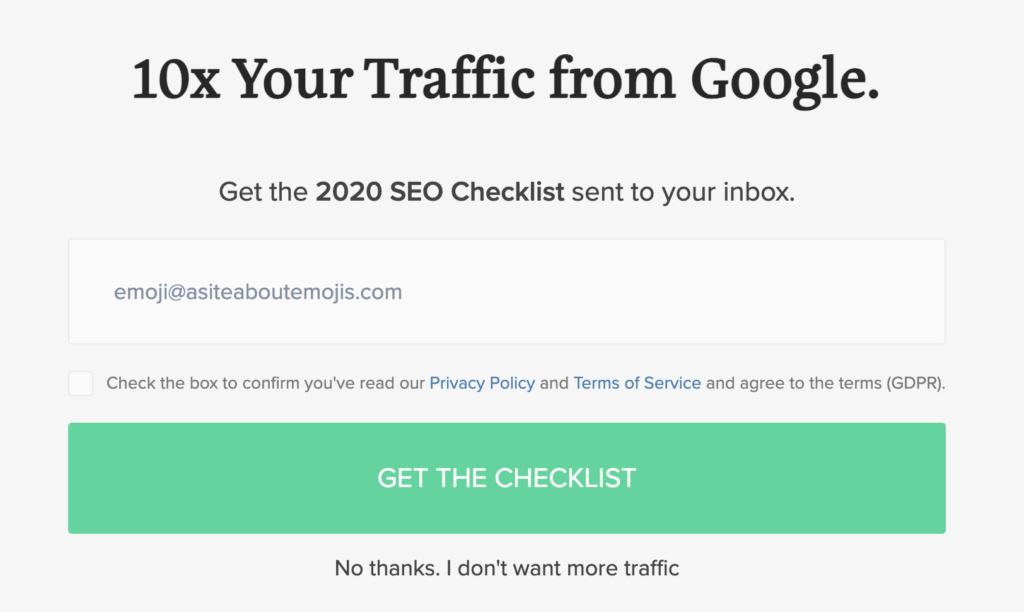
- Check the sender of welcome or subsequent emails, as they may originate from the person’s professional email.
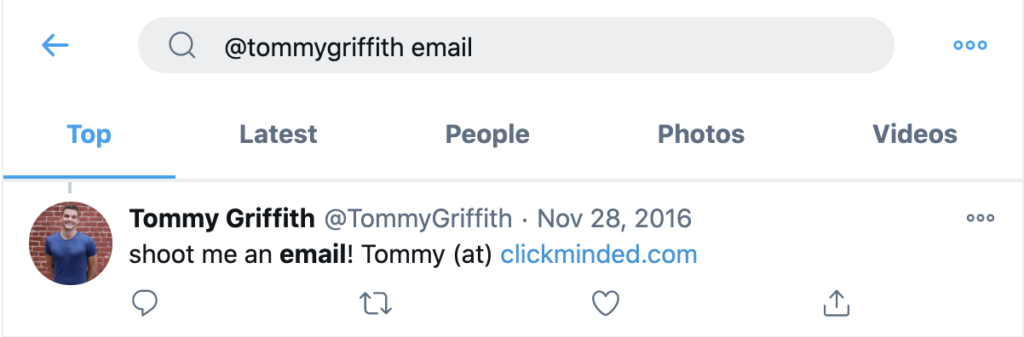
Guessing:
- Use Hunter.io’s “Most common pattern” field to deduce common email address formats within the individual’s company.

- If unsuccessful, consider utilizing [email protected], although this method carries the risk of contacting the wrong person.
- Confirm the existence of the inbox by verifying email deliverability.





