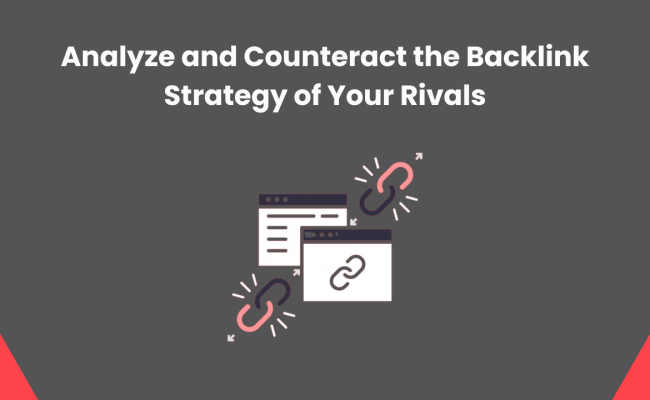Goal
To gain a comprehensive understanding of your competitors’ backlink authority and strategy.
Ideal Outcome
Create a document that not only summarizes your competitor’s backlink profile and strategy but also lists and classifies all their links.
Prerequisites
- Access to an Ahrefs account (Ahrefs offers a $7-day trial).
Importance
Understanding your competitors’ backlink strategies helps you gauge the amount of effort required to compete and identify effective strategies you can replicate.
Tools
- Ahrefs
- Google Sheets
Frequency
Conduct this analysis when starting a website’s SEO and periodically every three months.
Responsibility
SEO Specialist
Included Resource
SOP Library’s Competitor Backlink Strategy Template.
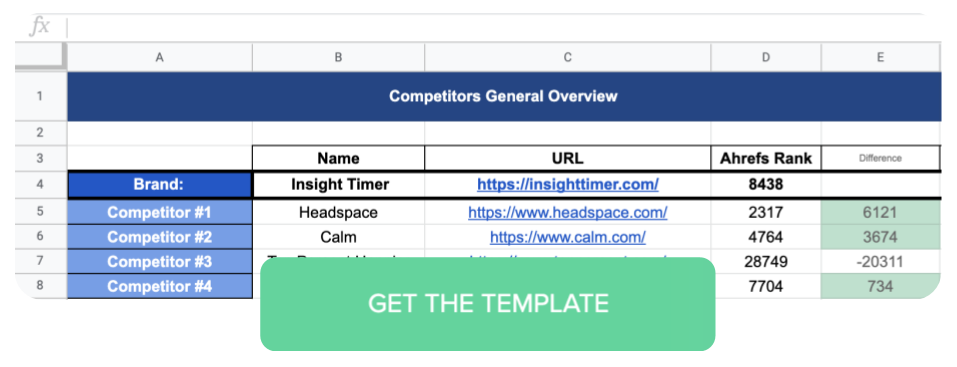
Steps to Identify Your Competitors
Option 1: Identify Competitors for a Given Keyword
- Google Your Keyword: Use incognito mode to search for your keyword and see which websites appear in the organic results.
- Match IP Address to Market: Ensure your IP address corresponds to your target market (use a VPN if necessary).
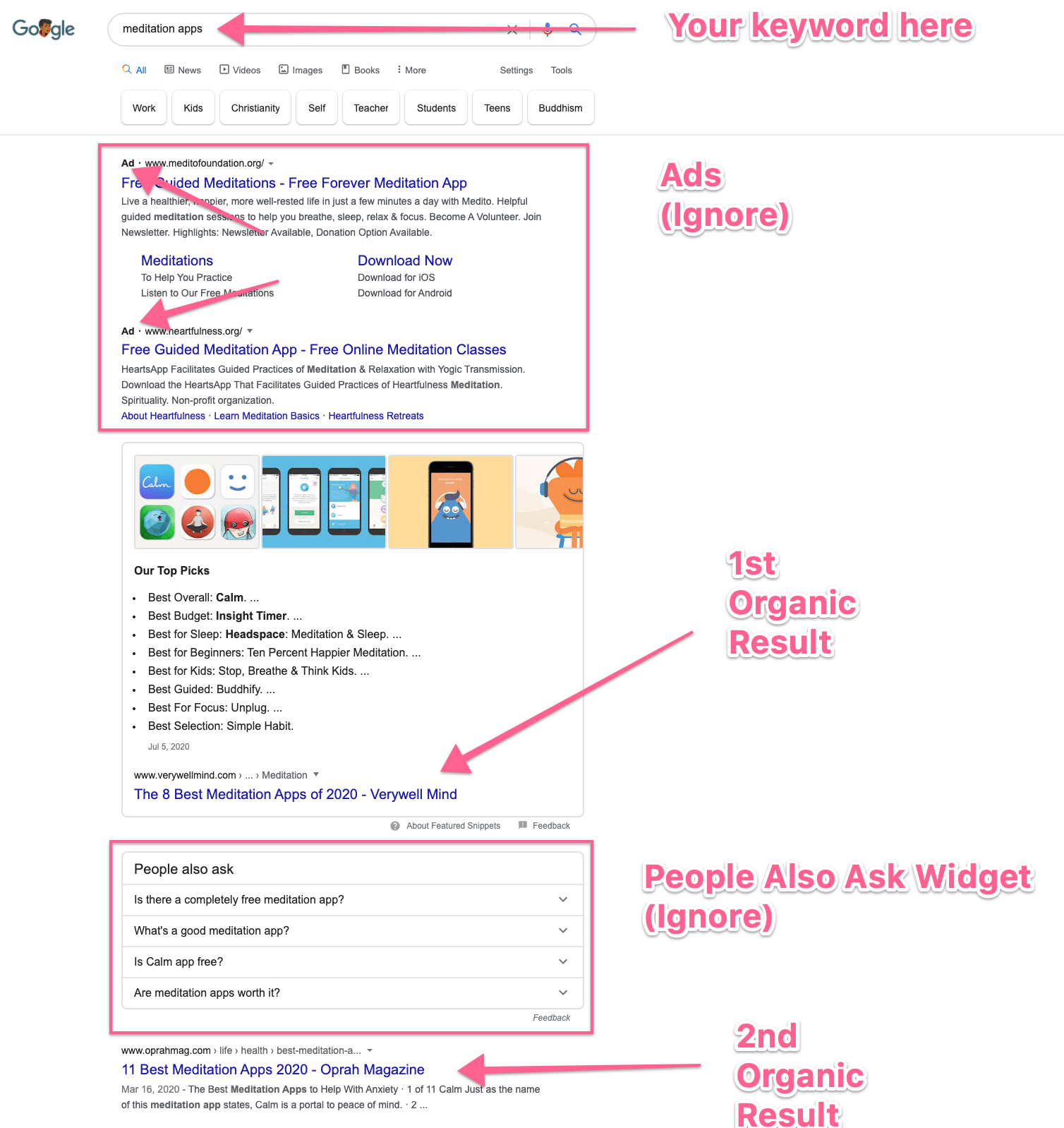
- Select Relevant Competitors: Choose competitors slightly larger or smaller than your business. Avoid giants like Wikipedia or Coca-Cola unless your business is of comparable size.

Option 2: Identify Overall Competitors Across All Keywords
- Open Ahrefs and Query Your Domain.
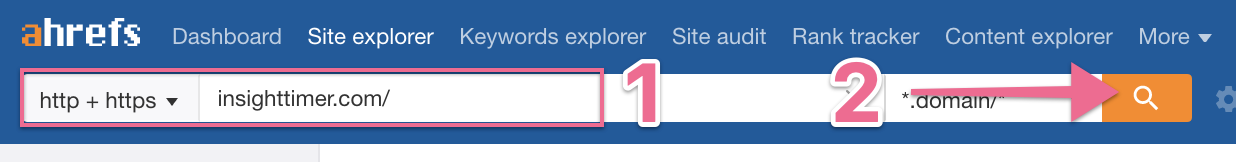
- Navigate to ‘Organic Search’: Select the country you want to compete in.
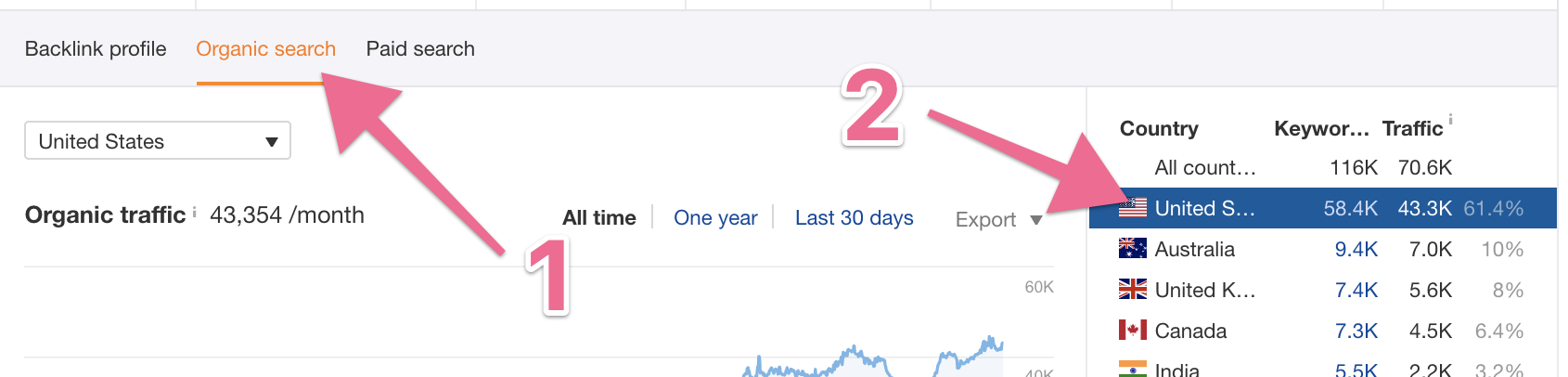
- Review Top Competitors: Ahrefs will display your top 10 competitors. Choose those slightly larger or smaller than your business.
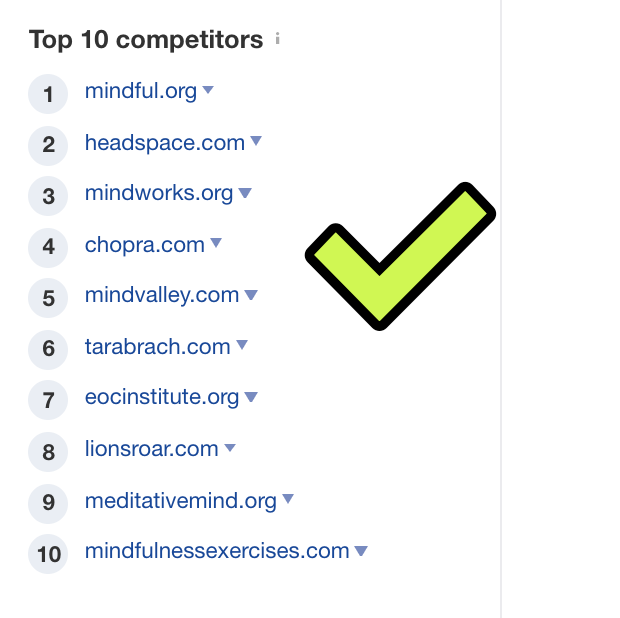
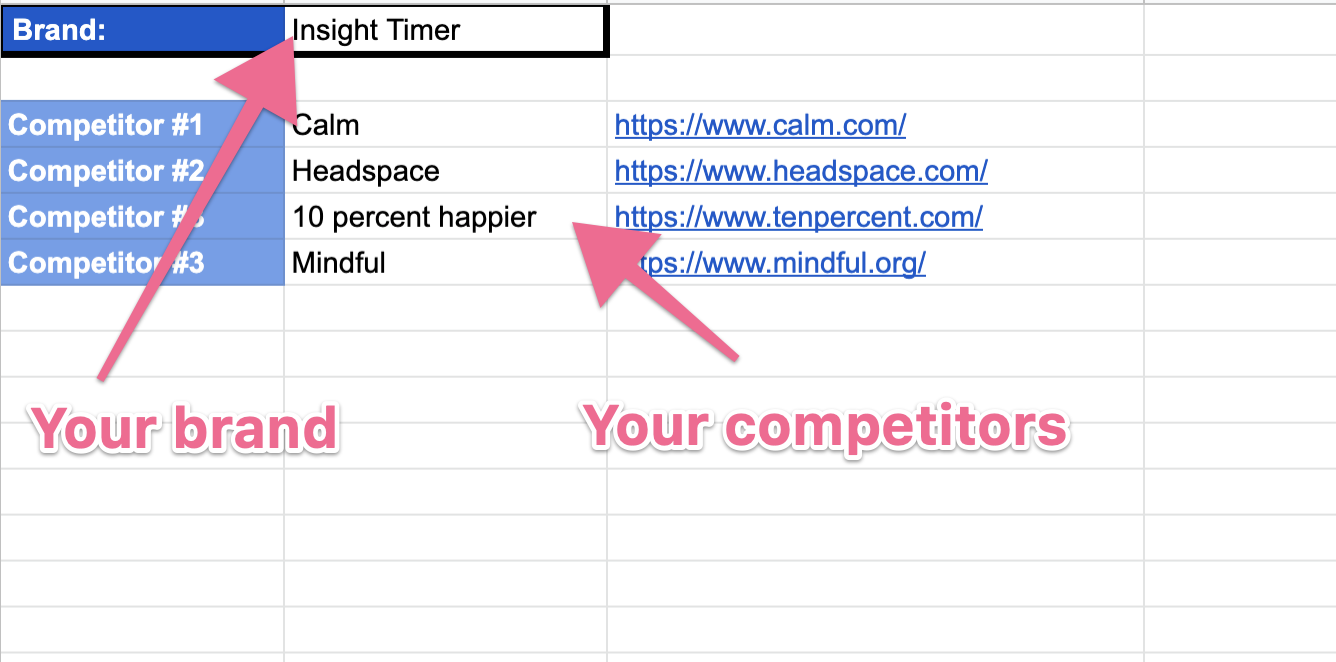
Duplicate the Competitor sheet in your template for each competitor and rename accordingly.
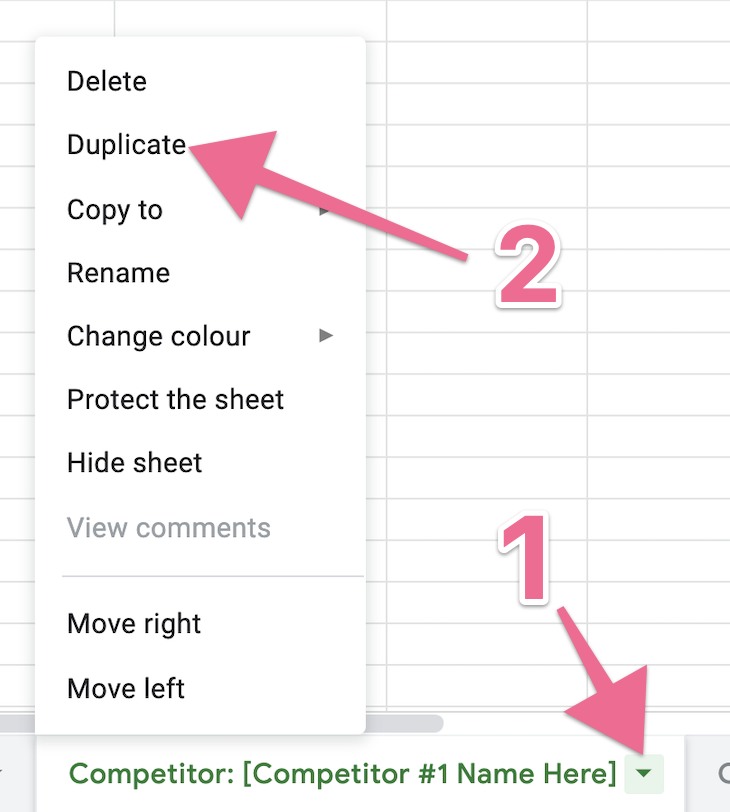
Analyzing Your Competitors’ Link Profile
Perform the following steps for each competitor on your list:
- Query Competitor’s Domain in Ahrefs.
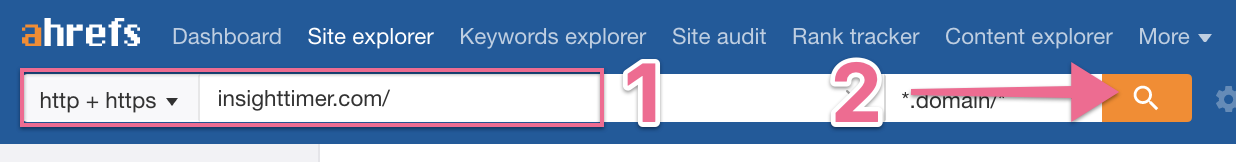
- Record Main Backlink Metrics.
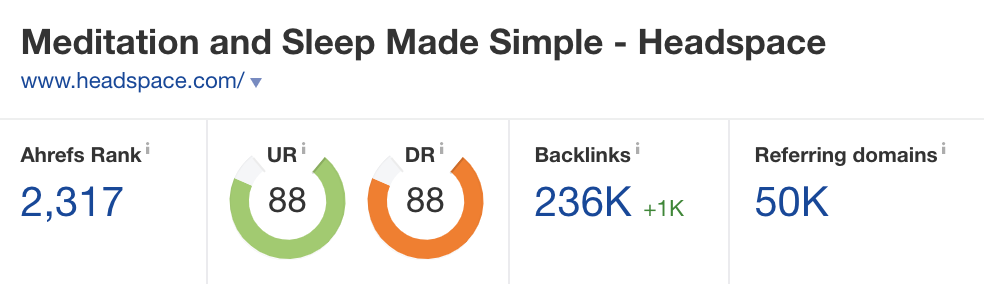
- Ahrefs Rank (AR): Lower is stronger.
- Domain Rating (DR): Logarithmic scale from 0 to 100.
- URL Rating (UR): Logarithmic scale from 0 to 100.
- Backlinks: Total number of links pointing to the target.
- Referring Domains: Total unique domains linking to the target.
- Analyze Link Acquisition Timeline: Look for periods of significant link acquisition, indicating successful strategies.
- Check CTLDs Distribution Map: Ensure link sources match the brand’s target audience.
- Review Anchor Text in Anchors Table: Analyze the anchor text for natural distribution and any signs of aggressive or unnatural linking.
Add all findings and comments to your spreadsheet.
Exporting the Competitor’s Link Profile
- Navigate to ‘Backlinks’ in Ahrefs:
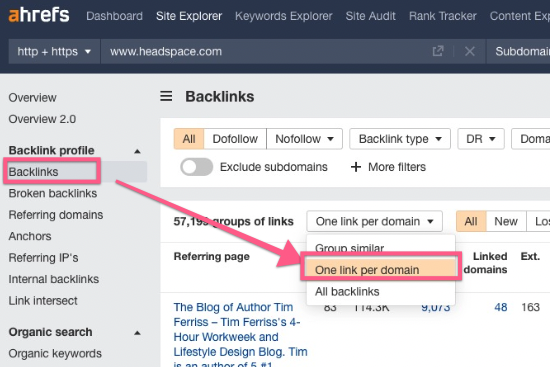
- Set Filters: Choose ‘One link per domain’.
- Export Data: Export the backlink data to a CSV file.
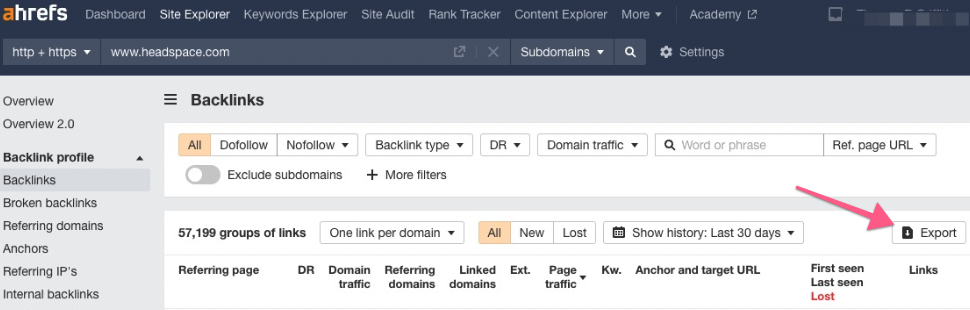
Documenting and Classifying Backlinks
- Copy Competitor Backlink Strategy Template:
- Replace Competitor Name: In the “Competitor: [Competitor #1 Name Here]” tab.
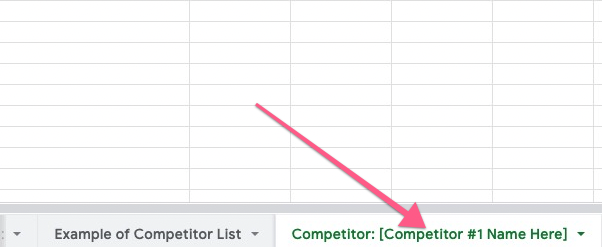
- Import Data: In Google Sheets, replace data starting from cell A1 with your competitor’s exported backlink profile.
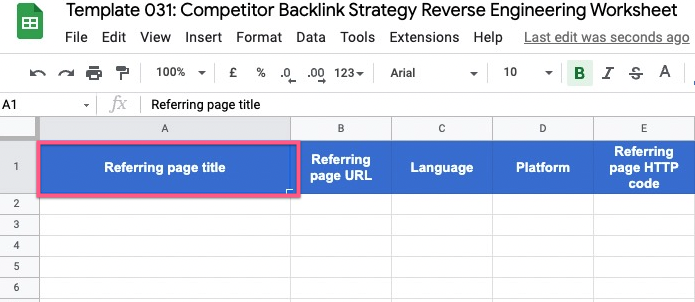
For each link, classify and fill out the following:
- Link Type: Directory, Forum, Comment, Article, Review, etc.
- Spam: Determine if the link is spammy.
- Attainable: Assess if the link can be replicated with your resources.
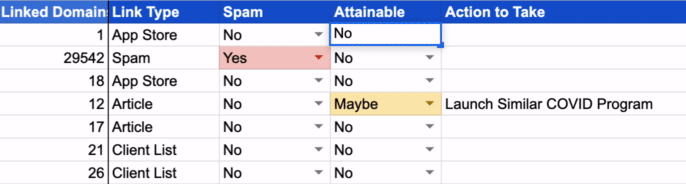
- Action to Take: Determine actions based on how the competitor acquired the link.
By following these steps, you’ll develop a thorough understanding of your competitors’ backlink strategies, allowing you to craft effective SEO plans and stay competitive in your market.